Hi, everyone. I'm focusing on SES with OS X for a long time. But there are always some faults and I have never succeeded utill now. I used to think OS X made these faults.
Finally, I found a Windows PC, and followed the post Michael Dietz write step by step. However, the faults still appeared as shown in the picture:
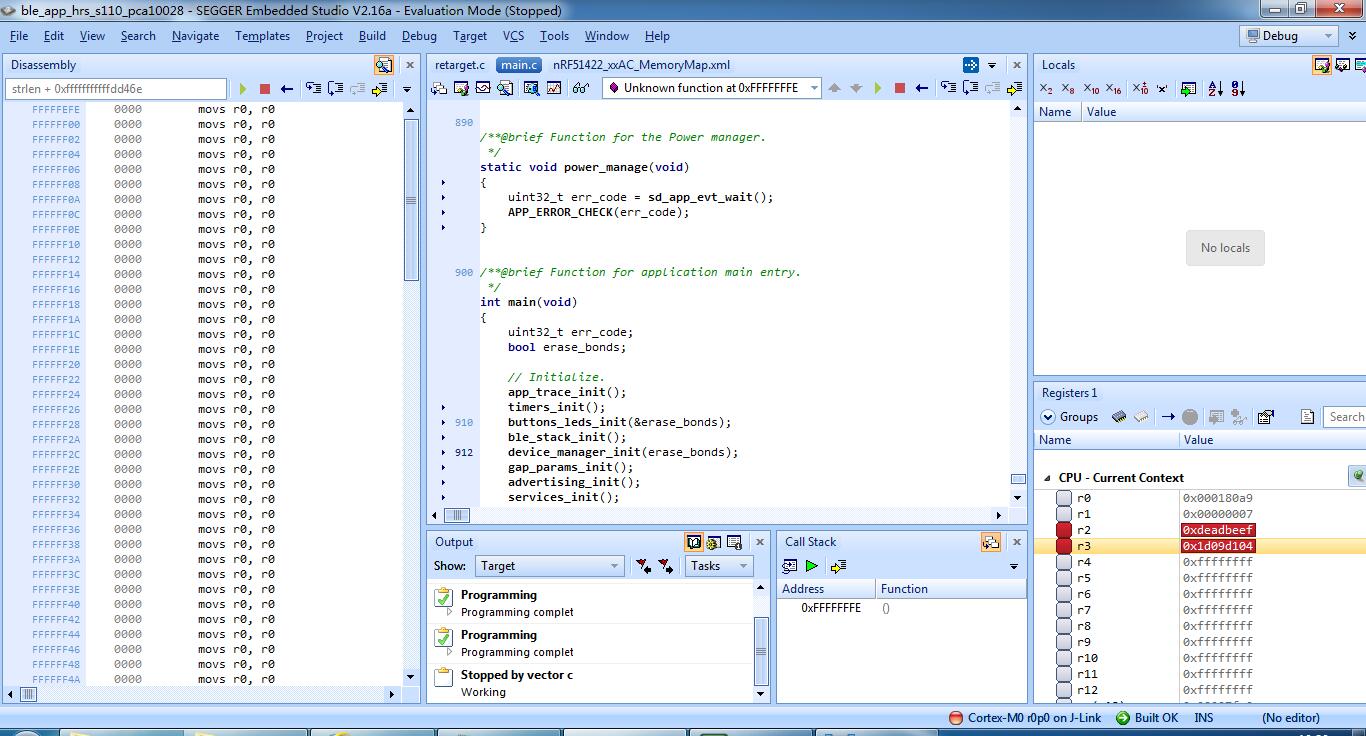 If I press the "GO" button, it will be like this. I don't know why.
If I press the "GO" button, it will be like this. I don't know why.
Maybe reason is:
- I'm using a board I drew by myself. But it's the same with the datasheet and is OK with Keil.
- I'm using nRF51822-G0 not H0 with 10.0.0 SDK.
- I set FLASH_START=0x18000, SRAM_START=0x20002000. Is it right about nRF51?
Is there any other reason can lead to these faults?
