Hi,
I am trying to achieve the maximum throughput when using the nRF51822.
According to the answer in this link (devzone.nordicsemi.com/.../), operation mode (write command or write request), connection interval (down to 7.5ms for both sides), and # of packets per interval (up to 6) are main factors for the throughput.
In S130_SDS_v2.0.pdf (page 76), I've also found that the maximum throughput can be up to 149.2 kbps.
The setup that I am using is as below.
Central: nRF51 dongle (PCA10031) to PC terminal (Termite 3.2)
-Application firmware: ble_app_uart_c_s130_pca10031 (...\Nordic Semiconductor\nRF5_SDK_11.0.0_89a8197\examples\ble_central\ble_app_uart_c\pca10031\s130\arm5_no_packs)
Peripheral: nRF51822 3rd party module with an external MCU (UART communication)
-Application firmware: ble_app_uart (...\Nordic Semiconductor\nRF5_SDK_11.0.0_89a8197\examples\ble_peripheral\ble_app_uart\custom\s130\arm5_no_packs)
SDK:nRF5_SDK_11.0.0_89a8197
Softdevice: s130_nrf51_2.0.0_softdevice.hex
IDE: nRFgo Studio for SoftDevice & Keil uVision V5.18.0.0 for Application
To achieve the maximum throughput, first of all, the connection intervals and slave latency are set to 7.5 ms and 0, respectively, for both Central and Periperal as below.
define MIN_CONN_INTERVAL MSEC_TO_UNITS(7.5, UNIT_1_25_MS)
define MAX_CONN_INTERVAL MSEC_TO_UNITS(7.5, UNIT_1_25_MS)
define SLAVE_LATENCY 0
I've checked that the maximum character length was already configured to 20 characters in above application firmwares.
define GATT_MTU_SIZE_DEFAULT 23
define BLE_NUS_MAX_DATA_LEN (GATT_MTU_SIZE_DEFAULT - 3)
Regarding to the operation mode, I've found that the "ble_nus_c_string_send" function uses "write command" in this link (devzone.nordicsemi.com/.../)
For the last factor, which is the bandwidth configuration among low(1), mid(3), and high(6), I've read below two related Q & As.
I've tried modifying the firmware of the Central only because by default, connections as a Central will be set to medium bandwidth and connections as a Peripheral will be set to high bandwidth. (11.4 BLE role configuration in S130_SDS_v2.0.pdf (page 38))
Referring to above two Q & As and the message sequence chart of connection bandwidth configuration (infocenter.nordicsemi.com/index.jsp, I've modified "static void ble_stack_init(void)" function in "main.c" because bandwidth configuration is done when enabling the BLE stack and will allow the SoftDevice to allocate memory pools large enough to fit the bandwidth configurations of all connections. (11.4 BLE role configuration in S130_SDS_v2.0.pdf (page 38))
The "softdevice_enable_get_default_config()" function for the default configuration was removed and new configurations for high bandwidth were added.
However, I faced a problem, which is that the Central (nRF 51 dongle) could not start the scan when changing the "conn_bw_counts" to configure the memory pools for high bandwidth by this line. (ble_enable_params.common_enable_params.p_conn_bw_counts = &conn_bw_counts;)
I must have missed some points. Please check below modified "ble_stack_init()" function and let me know how to solve this issue that I faced. Thank you in advance.
Best regards,
YSK
static void ble_stack_init(void)
{
uint32_t err_code;
nrf_clock_lf_cfg_t clock_lf_cfg = NRF_CLOCK_LFCLKSRC;
// Initialize the SoftDevice handler module. -> sd_softdevice_enable(clock, assertion_handler);
SOFTDEVICE_HANDLER_INIT(&clock_lf_cfg, NULL); //refer to "softdevice_handler.c"
ble_enable_params_t ble_enable_params; //refer to "ble.h"
memset(&ble_enable_params, 0x00, sizeof(ble_enable_params));
//Configure the memory pools available for application packets
ble_conn_bw_counts_t conn_bw_counts = {
.tx_counts = {.high_count = 1, .mid_count = 0, .low_count = 0},
.rx_counts = {.high_count = 1, .mid_count = 0, .low_count = 0}
};
//Configure conn_bw_counts in enable_params (along with others)
ble_enable_params.common_enable_params.p_conn_bw_counts = &conn_bw_counts;
ble_enable_params.common_enable_params.vs_uuid_count = 1;
ble_enable_params.gatts_enable_params.attr_tab_size = BLE_GATTS_ATTR_TAB_SIZE_DEFAULT;
ble_enable_params.gatts_enable_params.service_changed = 0;
ble_enable_params.gap_enable_params.periph_conn_count = PERIPHERAL_LINK_COUNT; //PERIPHERAL_LINK_COUNT 0 < Number of peripheral links used by the application. When changing this number remember to adjust the RAM settings
ble_enable_params.gap_enable_params.central_conn_count = CENTRAL_LINK_COUNT; //CENTRAL_LINK_COUNT 1 < Number of central links used by the application. When changing this number remember to adjust the RAM settings
ble_enable_params.gap_enable_params.central_sec_count = 1;
//Check the ram settings against the used number of links
CHECK_RAM_START_ADDR(CENTRAL_LINK_COUNT,PERIPHERAL_LINK_COUNT);
//Enable BLE stack.
err_code = softdevice_enable(&ble_enable_params); //err_code = sd_ble_enable(p_ble_enable_params, &app_ram_base);
APP_ERROR_CHECK(err_code);
//Configure the bandwidth for each connection
ble_opt_t ble_opt; //refer to "ble.h"
memset(&ble_opt, 0x00, sizeof(ble_opt));
ble_opt.common_opt.conn_bw.conn_bw.conn_bw_tx = BLE_CONN_BW_HIGH; //< Connection bandwidth configuration for transmission, see @ref BLE_CONN_BWS.
ble_opt.common_opt.conn_bw.conn_bw.conn_bw_rx = BLE_CONN_BW_HIGH; //< Connection bandwidth configuration for reception, see @ref BLE_CONN_BWS.
ble_opt.common_opt.conn_bw.role = BLE_GAP_ROLE_CENTRAL; //#define BLE_GAP_ROLE_CENTRAL 0x2 Central Role.
err_code = sd_ble_opt_set(BLE_COMMON_OPT_CONN_BW, &ble_opt);
APP_ERROR_CHECK(err_code);
// Register with the SoftDevice handler module for BLE events.
err_code = softdevice_ble_evt_handler_set(ble_evt_dispatch);
APP_ERROR_CHECK(err_code);
}
[Updated on July 26 2016]
This attachment is the complete project. (updated on July 27 2016 with the revision of the IRAM1 start address and size)
If I understand correctly, in the "softdevice_enable()" of the "softdevice_handler.c", the "app_ram_base" is set to the starting memory address of the application RAM ("app_ram_base = ram_start;"), which is the IRAM1(0x20001CE0) obtained directly from the linker by the below. defined ( __CC_ARM ) extern uint32_t Image$$RW_IRAM1$$Base; const volatile uint32_t ram_start = (uint32_t) &Image$$RW_IRAM1$$Base;
[Updated on July 27 2016]
Thank you very much for your testing.
When I used the debugger before changing the IRAM1 address that you commented, I found that the “sd_req_ram_start” is 0x20001CE0 in the “sd_check_ram_start()” of the “softdevice_handler.c” file as a below figure.
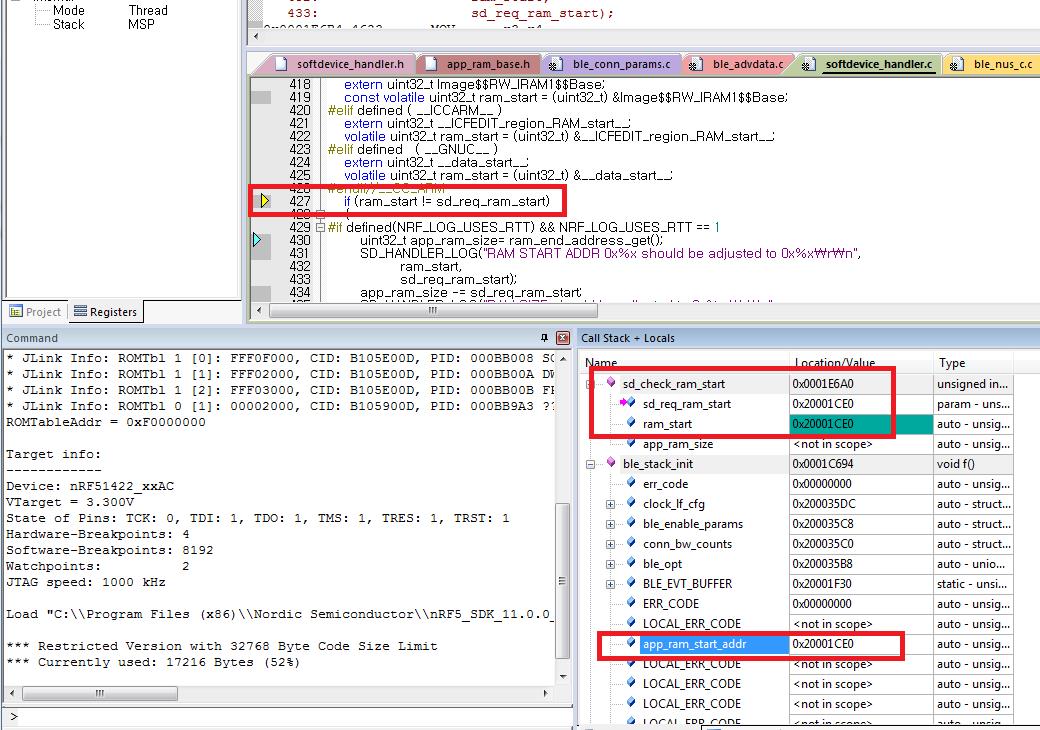
In the “softdevice_handler.h”, I could see that the “sd_req_ram_start” is determined by the “app_ram_start_addr” from the “app_ram_base.h” file depending on the link numbers of centrals and peripherals and the bandwidth. As below, currently the “MID_BW” is used.
define CHECK_RAM_START_ADDR_INTERN(CENTRAL_LINK_COUNT, PERIPHERAL_LINK_COUNT)
do{
uint32_t app_ram_start_addr = APP_RAM_BASE_CENTRAL_LINKS_##CENTRAL_LINK_COUNT##PERIPH_LINKS##PERIPHERAL_LINK_COUNT##_SEC_COUNT_0_MID_BW;
err_code = sd_check_ram_start(app_ram_start_addr);
APP_ERROR_CHECK(err_code);
} while (0)
I wonder why there is no “app_ram_base” for “HIGH_BW” in the “app_ram_base.h” file. Should I change “uint32_t app_ram_start_addr = APP_RAM_BASE_CENTRAL_LINKS_##CENTRAL_LINK_COUNT##PERIPH_LINKS##PERIPHERAL_LINK_COUNT##_SEC_COUNT_0_MID_BW; \” to “uint32_t app_ram_start_addr = 0x20001F80”?
The “ram_start” is determined by the IRAM1 start address as you mentioned.
In the “softdevice_enable()” of the “softdevice_handler.c” file, “app_ram_base” is also 0x20001CE0 by the line 464 (app_ram_base = ram_start;) as below. This is different with what you obtained (0x20001F80).
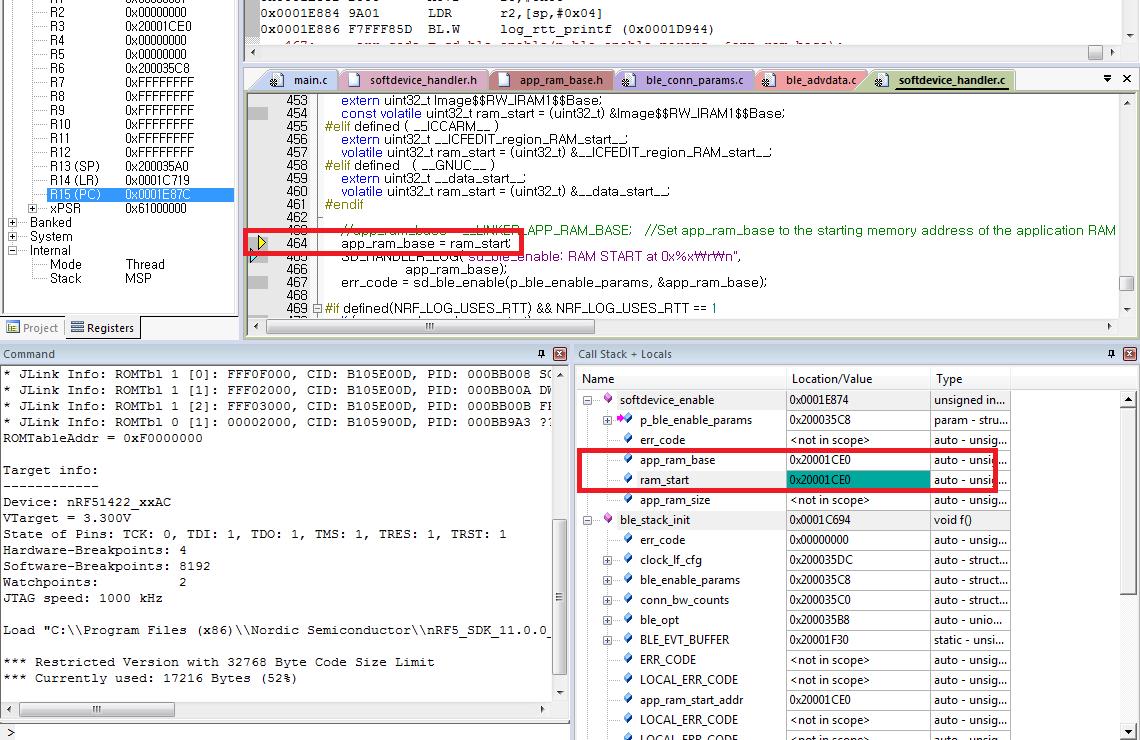
Probably I should’ve modified something to obtain the 0x20001F80 that you mentioned.
Please let me know how you got 0x20001F80 as the “app_ram_base”.
Thank you in advance.
[Updated on July 27 2016]
Thank you very much for your comment.
After the "sd_ble_enable()", I could see same values that you got.
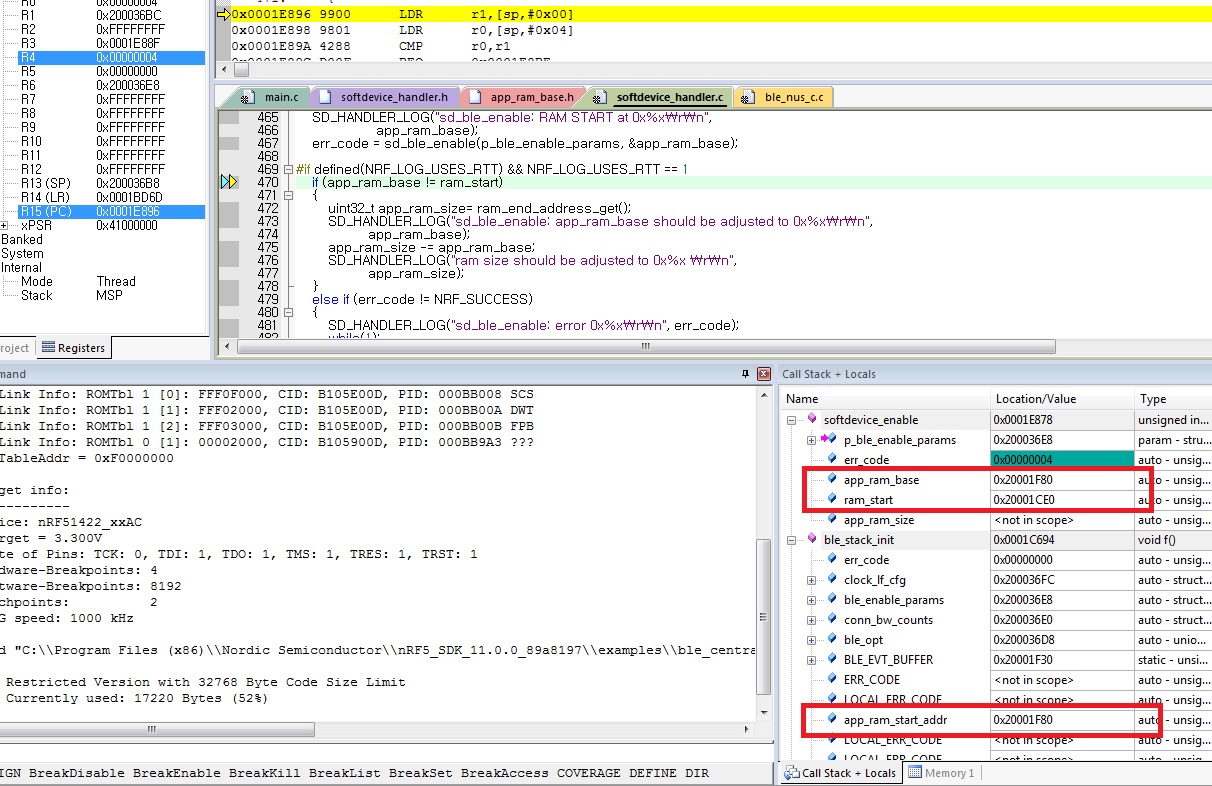
Thank you again.


