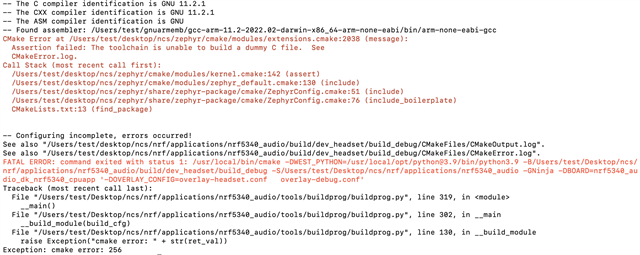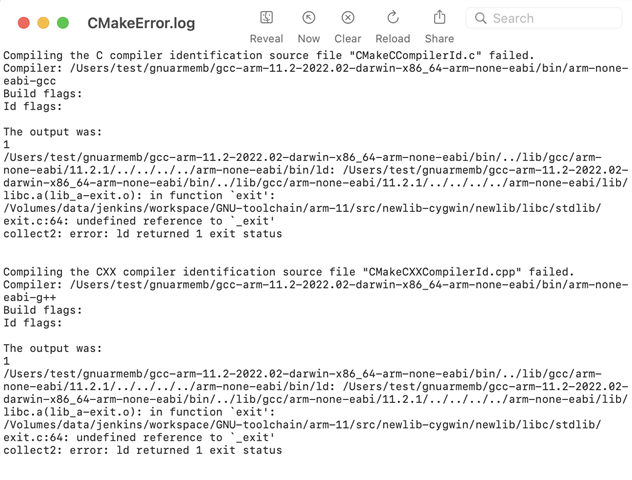Hello all, I am new to development as a whole, and have been tasked with getting my company's new nrf5340 audio kits working and creating replicable instructions for future use. I am currently working on a MacBook running macOS Monterey. We do not currently have access to the lc3 codec repository so I have applied the the additional line CONFIG_SW_CODEC_SBC=y in the Kconfig file as instructed in the official Nordic documents. I have also removed the lines of codes "CONFIG_LC3_ENC_CHAN_MAX=1" >>"CONFIG_LC3_DEC_CHAN_MAX=1" in both the overlay-headset.conf and the overlay-gateway.conf. I still continue to get these errors. I have everything related to this project in a designated "NCS" folder on my desktop and have initiated my west environment in that folder. I am not using any IDEs and am building and flashing the application with the included buildprog.py script. Could someone help give me a nudge in the right direction? I will provide any other information needed.
Thank you in advance!
Edited to include screenshot of CMakeError.log