IDAP-Link a low cost CMSIS-DAP jtag that can be used for gang programming with or without PC
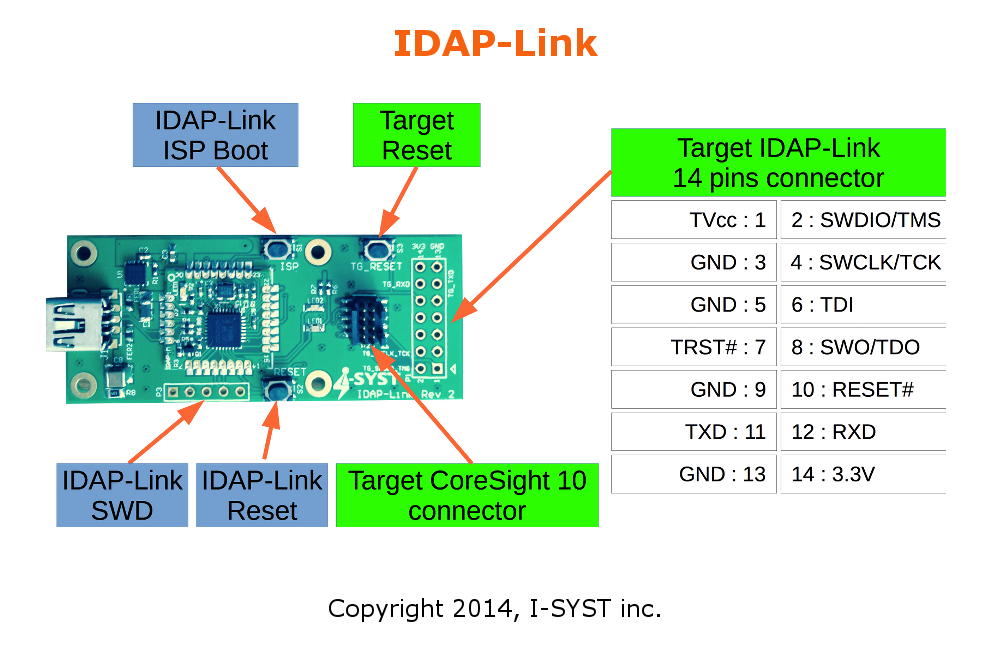
The IDAP-Link is a very low cost CMSIS-DAP JTAG debug probe with enhanced features. It can do more with it than just debugging. It will appears as a USB disk drive. This allows firmware flashing easily by copying the firmware file over without requiring any special flashing software and work instantly with any operating system. It provides a UART to USB bridge for communication between the target device and the PC. It also provides a regulated 3.3V to directly power the target device without addition power source by taking advantage of the USB power source. These feature turn the target device into mBed enable. It can be used as an ultra low cost solution to production programming. BSP is provide for use with Open Source CMSIS-DAP firmware from mBed.org which make it totally customizable.
- Support both SWD & JTAG mode Debug
- compatibility with most IDE such as Keil, CrosWorks, Eclipse, etc..
- Onboard 3.3V regulator to power the target device directly
- UART to USB bridge for communication between target and PC
- micro-SD slot for flash programming without a PC
- Turn target device into mBed enabled
- Firmware flashing by drap & drop simply by copying file over
- Supported on OS X, Linux, Wndows
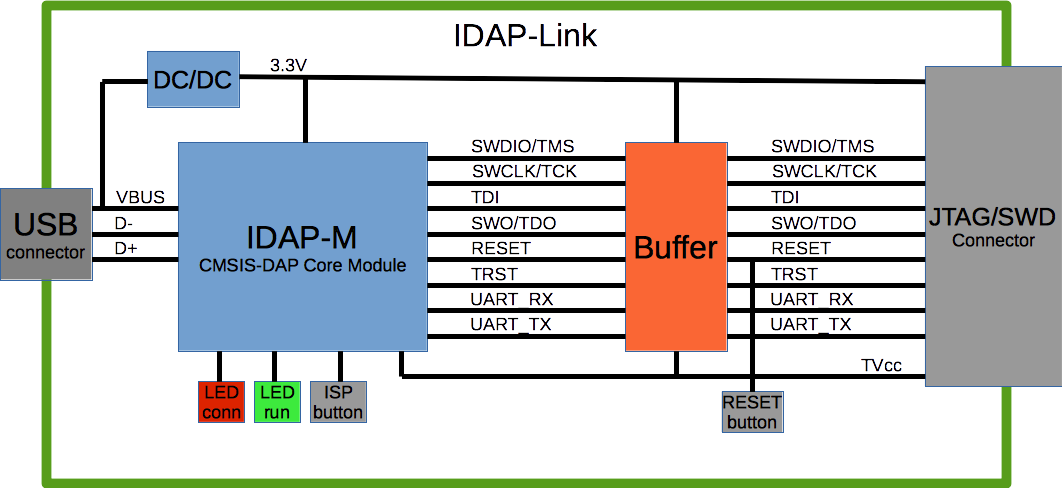
Need CMSIS-DAP onboard ? To make a mBed board ?
IDAP-M is the IDAP-Link core module. A small footprint 16 x15 mm. Designed to be integrated onto your board design to provide a CMSIS-DAP and mBed functionality.
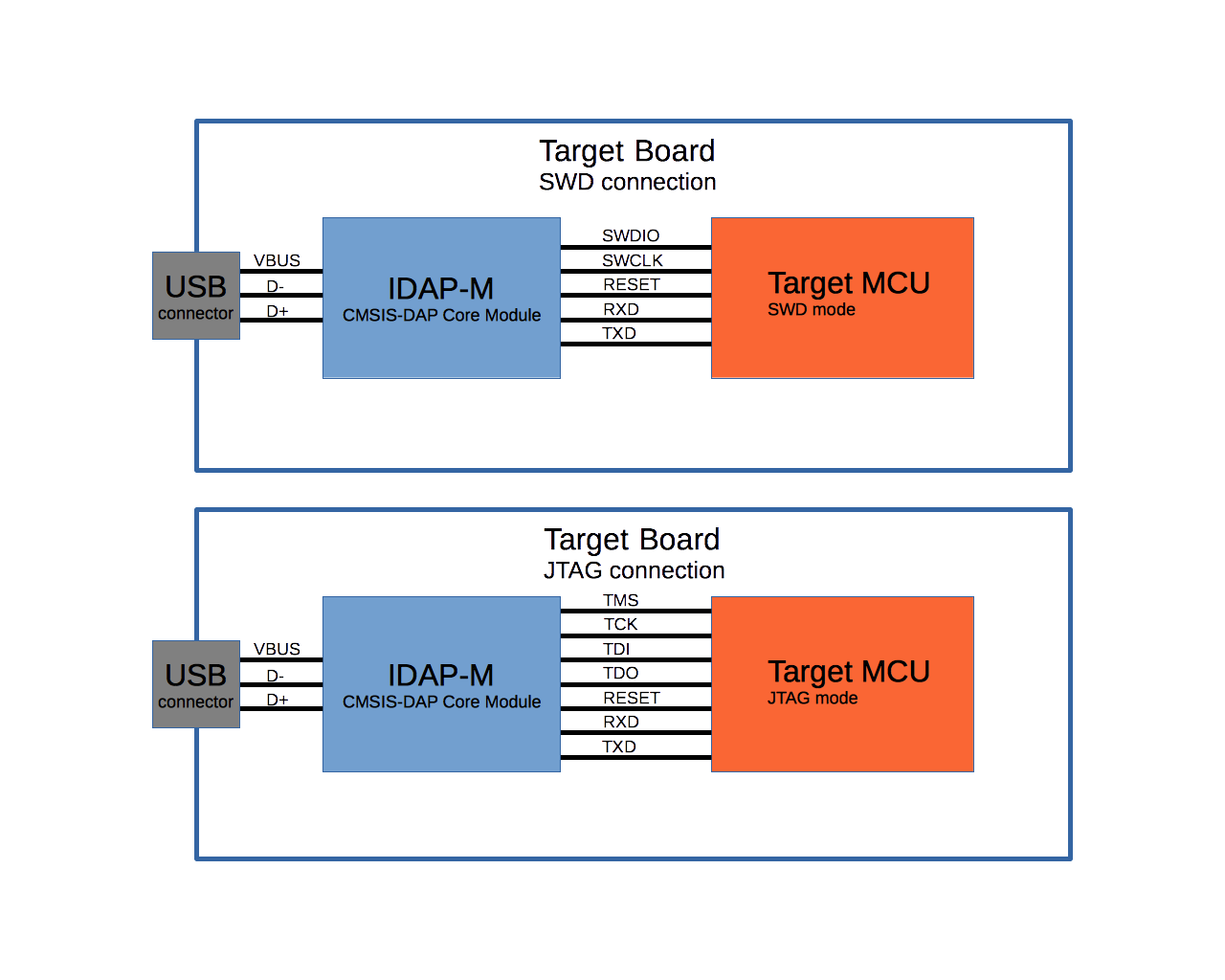
Gang programming without PC using microSD card
The IDAP-Link can Flash program the target using a micro-SD containing the firmware. It is done simply by a press of a button. Gang programming by using multiple IDAP-Link this way no PC is require
Gang programming with PC using USB
With the drag & drop feature, it would be easy to do gang programming by connecting multiple IDAP-Link to a single PC via a USB hub. Each IDAP-Link then would appears to the PC as a USB drive. All that is left to do is to copy firmware file over to each drive. This could be accomplished by a batch command.
