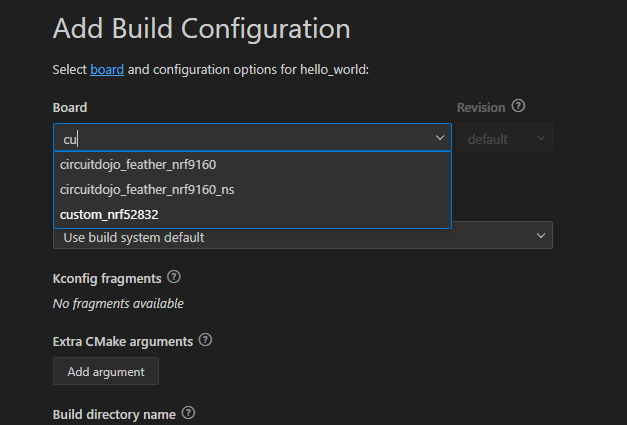Dear All,
I'm trying to add a build configuration to a project based on my custom board and the wizard does not list the custom boards I've previously created.
I created the custom board using the "Create a new board" utility in the extension's welcome page, gave it PRD1J4 as a name and board Id, selected D:\workspace\PRD1J4 as target path, nrf52830-QFAA as the SoC, and MyCompany as vendor name.
The wizard creates the boards folder, as expected, and a set of files at D:\workspace\PRD1J4\boards\arm\prd1j4.
The ratio button for listing the custom boards is not displayed by the nRF Connect's Add Build Configuration.
I later checked the D:\workspace\PRD1J4 folder was listed in the workspace's board roots parameter, like described here in this post.
Also tried to create the board inside the project's root dir, the wizard created all the files and folders below a boards folder, but with same results.
I even restarted VSCode after modifying the Board Roots setting for the workspace.
Current version I use is nRF Connect SDK v2.3.0 + nRF Connect for VS Code v2023.4.179
What am I missing?
Thanks a lot in advance.