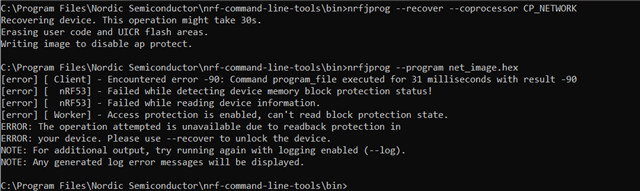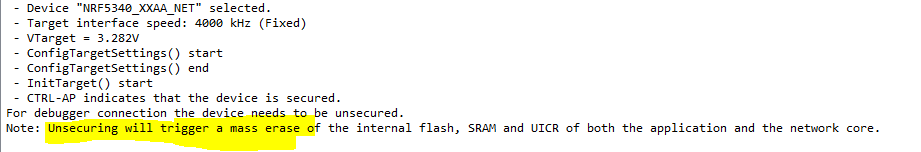Target: nrf5340
debugger j-link base (or ultra+, same result)
SW: J-Flash, J-Flash Lite, versions tested v7.80, v7.86, .7.88 - same result
Hi,
I am having trouble with programming nrf5340.
1. Manual programming with J-Flash Lite:
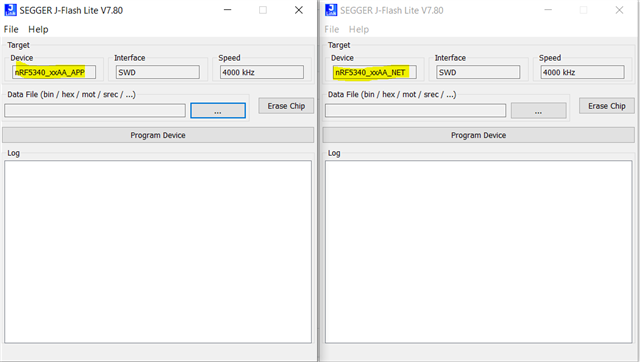
I flash the net core, then the app core. If I want to read out the data in the J-Flash I get the following message in log: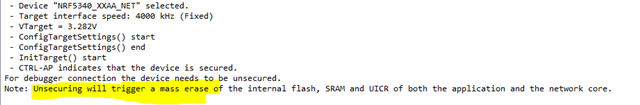
Any ideas why is this happening? I need to debug this first, because then I want to create the python script to automate the flashing. Thank you!