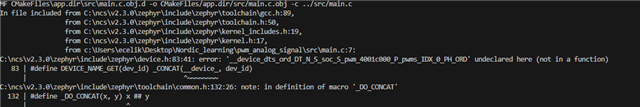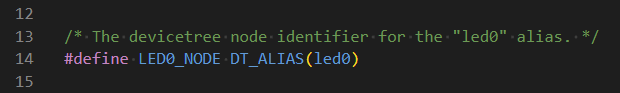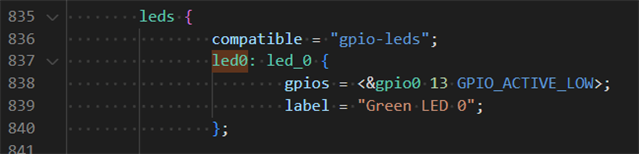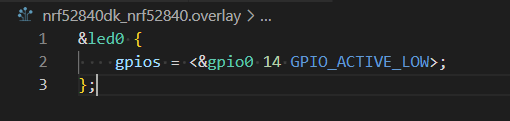Hi,
I am quite new to Nordic boards. I need to figure out how to output PWM signal to GPIO pins. I went through Nordic's tutorial to get started. However, I could not figure out how to use overlays and perform pin assignment. What I want to do is assign PWM0 to gpio0 14 and import the driver in my main code. I always get same error shown in the image. Any hep appreciated. Thank you.