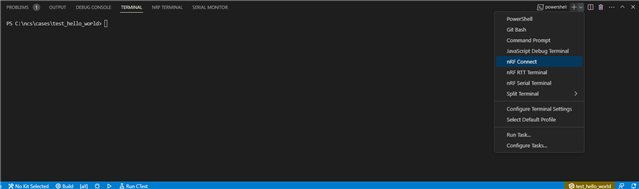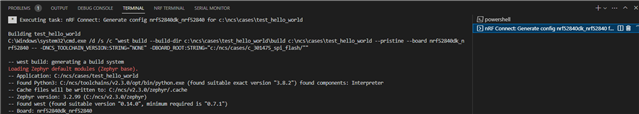Hello everyone. I am trying to program nrf52832 with Zephyr. However, I am getting the error seen below. I did not understand what happened
Flashing build to 269305826
C:\Windows\system32\cmd.exe /d /s /c "west flash -d c:\ncs\Yeni\blinky\build --skip-rebuild -i 269305826 --erase"
-- west flash: using runner pyocd
-- runners.pyocd: mass erase requested
-- runners.pyocd: Flashing file: c:\ncs\Yeni\blinky\build\zephyr\zephyr.hex
0001568:WARNING:common:STLink and CMSIS-DAPv2 probes are not supported because no libusb library was found.
0002177:CRITICAL:__main__:Target type 'nrf52832' not recognized. Use 'pyocd list --targets' to see currently available target types. See <github.com/.../target_support.md> for how to install additional target support.
Traceback (most recent call last):
File "c:\ncs\toolchains\v2.2.0\opt\bin\Lib\site-packages\pyocd\board\board.py", line 61, in __init__
self.target = TARGET[self._target_type](session)
KeyError: 'nrf52832'
The above exception was the direct cause of the following exception:
Traceback (most recent call last):
File "c:\ncs\toolchains\v2.2.0\opt\bin\Lib\site-packages\pyocd\__main__.py", line 401, in run
self._COMMANDS[self._args.cmd](self)
File "c:\ncs\toolchains\v2.2.0\opt\bin\Lib\site-packages\pyocd\__main__.py", line 556, in do_flash
session = ConnectHelper.session_with_chosen_probe(
File "c:\ncs\toolchains\v2.2.0\opt\bin\Lib\site-packages\pyocd\core\helpers.py", line 242, in session_with_chosen_probe
return Session(probe, auto_open=auto_open, options=options, **kwargs)
File "c:\ncs\toolchains\v2.2.0\opt\bin\Lib\site-packages\pyocd\core\session.py", line 189, in __init__
or Board(self, self.options.get('target_override'))
File "c:\ncs\toolchains\v2.2.0\opt\bin\Lib\site-packages\pyocd\board\board.py", line 63, in __init__
six.raise_from(exceptions.TargetSupportError(
File "<string>", line 3, in raise_from
pyocd.core.exceptions.TargetSupportError: Target type 'nrf52832' not recognized. Use 'pyocd list --targets' to see currently available target types. See <github.com/.../target_support.md> for how to install additional target support.
FATAL ERROR: command exited with status 1: pyocd flash -e chip -t nrf52832 -u 269305826 'c:\ncs\Yeni\blinky\build\zephyr\zephyr.hex'