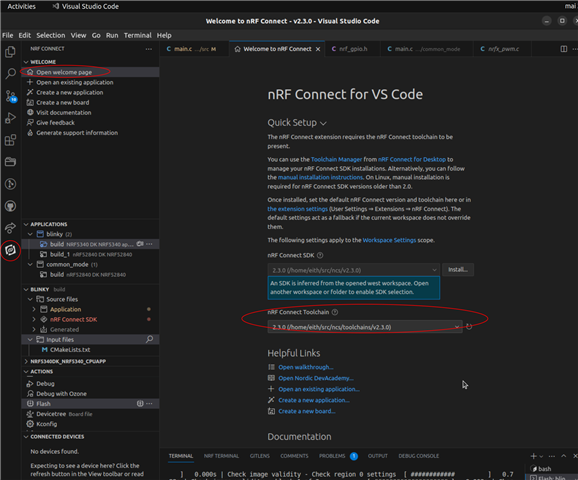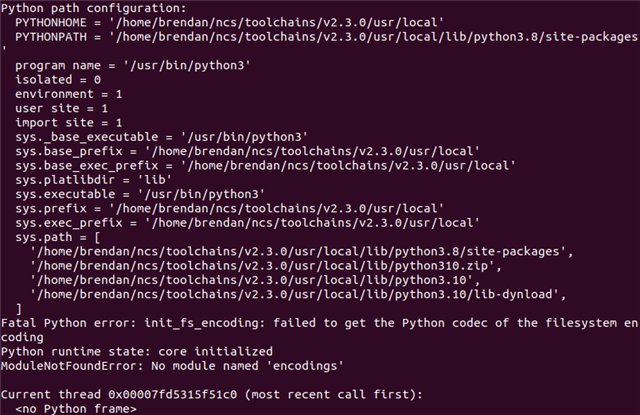When trying to flash the hello world program onto an Adafruit nRF52840 Feather through a j link it fails with "FATAL ERROR: one or more Python dependencies were missing; see the getting started guide for details on how to fix". I installed the dependencies using the requirements.txt file in the ncs/v2.3.0/zephyr/script folder, but the problem persists.
OS: Ubuntu 22.04.2
VS Code: 1.78.2
nRF Connect SDK/toolchain: 2.3.0