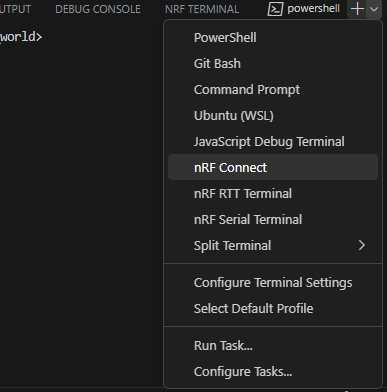Hi,
I was trying to start with nRF5340 Development Kit. I'm using NRF Connect for desktop and in the programmer in NRF Connect for Desktop I tried writing a hex file I found. But it says "You are programming via MCUboot. The device will be recovered if proceed to write. Make sure the device is in MCUboot mode."
and I'm not able to write. how can I configure the device in such a mode that I can program the device so that I could put the device in different modes like BLE sleep, BLE Standby etc.
Regards,
Arun Varghese