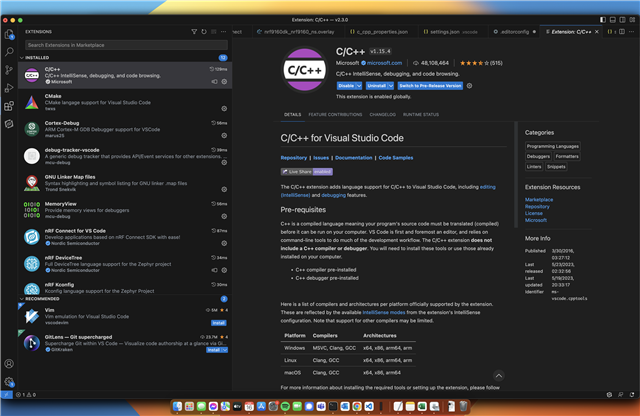Hi,
I first installed the command line tools (nrfjprog + JLink ARM), followed by nRF Connect for Desktop v4.1.1. I then installed nRF Connect SDK v2.3.0 using Toolchain Manager v1.2.4 on two computers: 1. Apple x86, macOS 11.x and 2. Apple M1, macOS 13.x. I let Toolchain Manager install nRF Connect extension v2023.4.179 for VS Code (v1.78.2 Universal). On both computers I had some issues:
- I manually installed the C/C++ extension v1.15.4 for Apple M1; this required deleting the extension folder for the non-universal version that had been installed by Toolchain Manager
- From Toolchain Manager I had to run the option "Generate environment script" and run this in the macOS Terminal with the sh command from inside the workspace repo folder
- I edited the include and browse paths in c_cpp_settings.json, explicitly adding the include path for NRFXLIB NRF_MODEM
- I edited the include path in nrf connect extension (partly because it does not recognize all legal VS Code syntax from c_cpp_settings.json)
- I added "NRF9160_XXAA" in the "defines" section of c_cpp_settings.json
- I installed nrfjprog version 10.21.0 external for macOS 13.x & version 10.15.x for macOS 11
- I installed JLinkARM.dll v7.88b (Universal) for all versions of macOS
- The west command runs successfully after a build configuration, but west is not recognized in the macOS or VS Code terminals
- newlib.h refers to picolibc.h, which is not included in NCS 2.3.0 - everything builds OK, but it causes distracting red squiggles in VS Code
- Flashing larger merged hex files to the nRF9160 DK fails frequently with varying errors