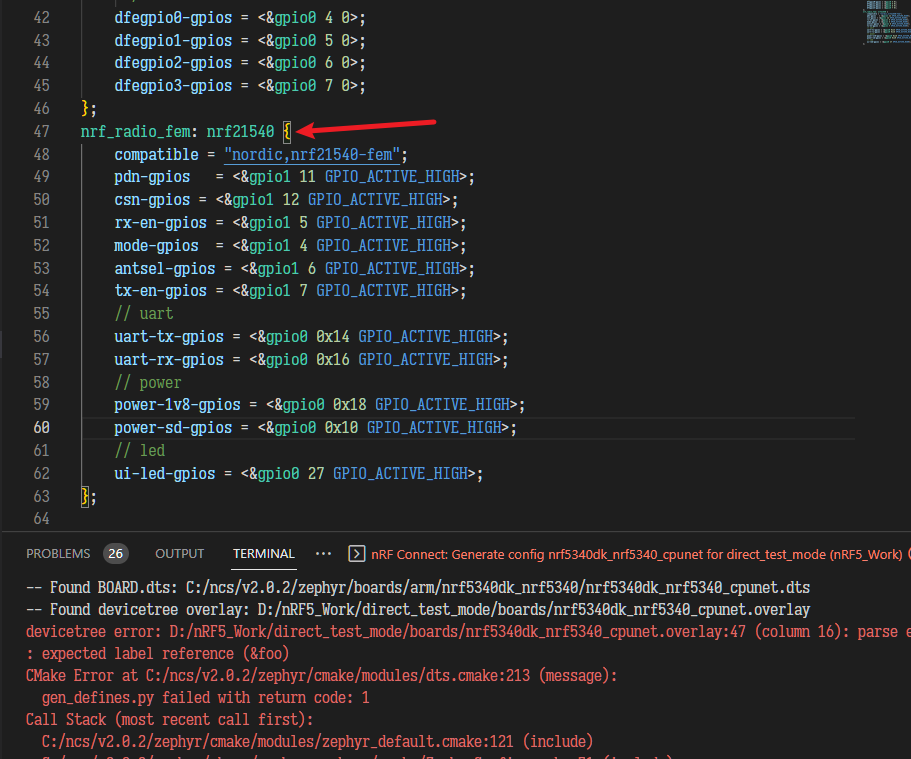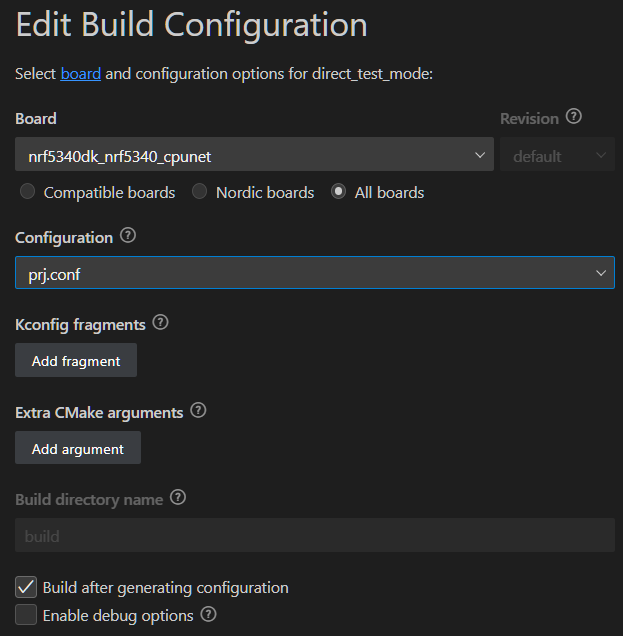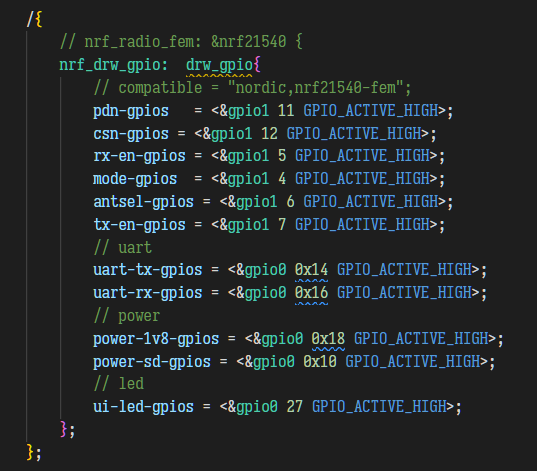Hello
NCS2.0.2, nRF5340+nRF21540, vscode
hwo to do Direct test mode with MT8852B? (PS: i konw how to test nRF52840)
i open the demo from:
C:\ncs\v2.0.2\nrf\samples\bluetooth\direct_test_mode
and add code to open 21540 to 20dB like this,
gpio_pin_configure_dt(&sp_pdn_21540, GPIO_OUTPUT_ACTIVE);
gpio_pin_set_dt(&sp_pdn_21540,1); // high
gpio_pin_configure_dt(&sp_csn_21540, GPIO_OUTPUT_ACTIVE);
gpio_pin_set_dt(&sp_csn_21540,1); // high
gpio_pin_configure_dt(&sp_rxen_21540, GPIO_OUTPUT_ACTIVE);
gpio_pin_set_dt(&sp_rxen_21540,1); // high enabled
gpio_pin_configure_dt(&sp_mode_21540, GPIO_OUTPUT_ACTIVE);
gpio_pin_set_dt(&sp_mode_21540,0); // low TX_Gain=POUTA(20dB)
gpio_pin_configure_dt(&sp_antsel_21540, GPIO_OUTPUT_ACTIVE);
gpio_pin_set_dt(&sp_antsel_21540,0); // low ANT1
gpio_pin_configure_dt(&sp_txen_21540, GPIO_OUTPUT_ACTIVE);
gpio_pin_set_dt(&sp_txen_21540,1); // high enabled
printk("Starting Direct Test Mode example\n");
nRF5340 is two core, is should choose cpuapp or cpunet? if choose cpuapp, the net core no hex.
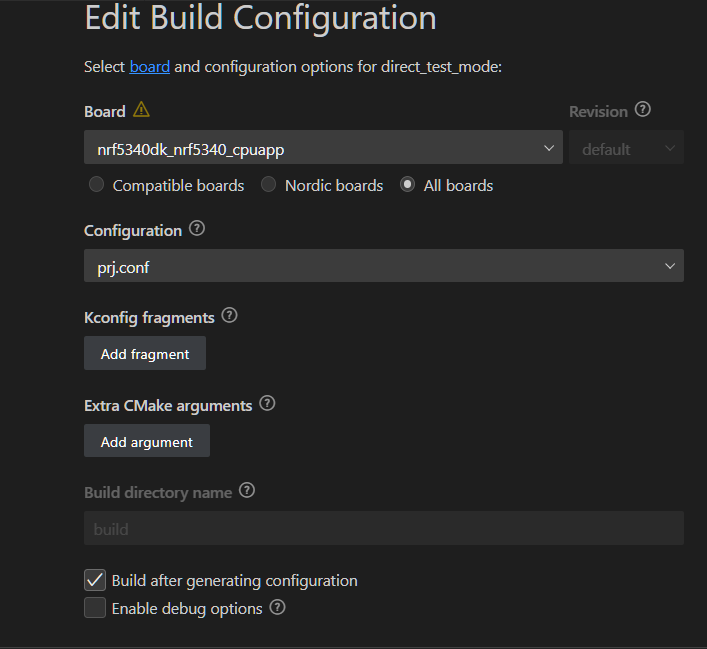
build cpuapp or cpuapp_ns
dtm.c:2118:24: error: 'RADIO_IRQn' undeclared
update SDK to NCS2.3.0 build error:
(PS:cpoy new project C:\ncs\v2.3.0\nrf\samples\bluetooth\direct_test_mode, don't chang any code)
build cpuapp or cpuapp_ns
dtm.c:2185:35: error: 'NRF_RADIO' undeclared
build cpunet
main.c:73: undefined reference to `__device_dts_ord_66'
Best regards