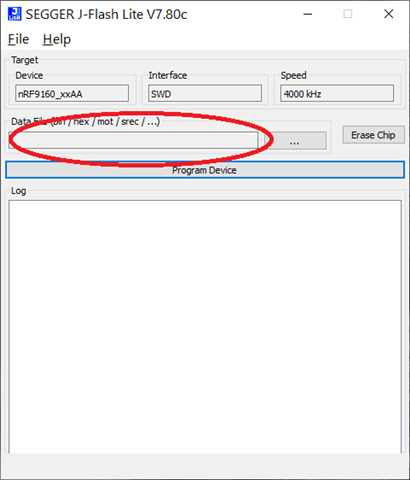Hi,
I'm an Italian electronic engineer and for my job we are testing the nRF9160 modem; for this reason we bought a couple of SparkFun ThingPlus nRF9160 modules. We'd like to use this modem with AT commands so, using the Visual Studio Code as IDE, I found the sample project known as "Serial LTE modem", changing UART pins creating an .overlay file and using a Segger J-Link Mini to flash and debug the code. All works perfectly but now I'd like to update firmware; my platform has these issues:
Platform: nRF9160 SICA B1A (read launching the command AT%HWVERSION)
FW Version: mfw_nrf9160_1.2.3 (read launching the command AT+CGMR)
Going to this web page:
https://www.nordicsemi.com/Products/Development-hardware/nrf9160-dk/download
I download the file mfw_nrf9160_1.3.4.zip but when I open the zip I found bin files to upgrade from 1.3.2 to 1.3.4 and upgrade from 1.3.3 to 1.3.4, so I'm wondering if I can use one of these files to upgrade my module. When I upgrade the fw, the code of "Serial LTE modem" project will continue to work? Please, could anyone explain me how to correctly proceed ?
Regards
dUrbano