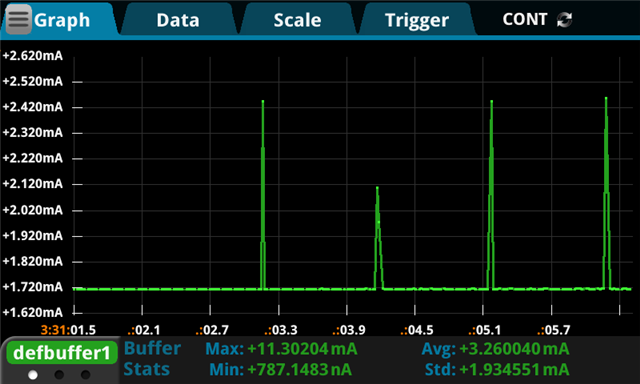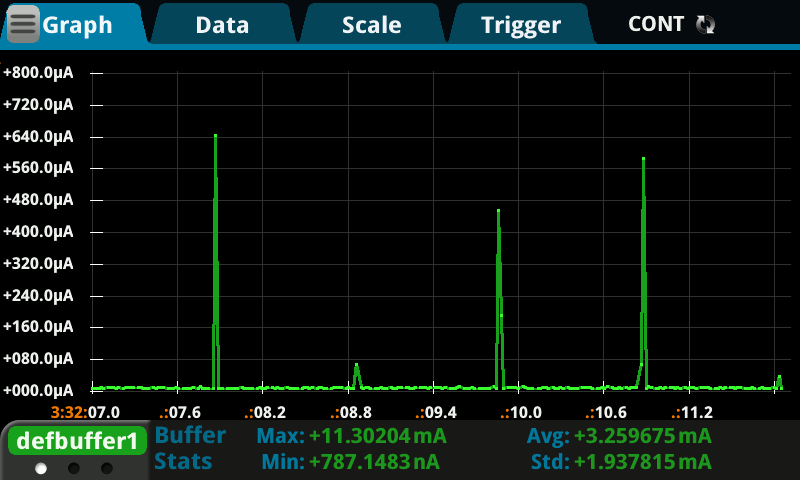We are currently testing the nRF7002dk with Zephyr 2.3.0. We have a application that sets up BLE and then sleeps forever in the main thread.
On our development board, we have shorted SB17 to allow us to measure the power consumed by the nrf5340 using P22.
If I disable logging and other peripherals (SPI, I2C), I have found that if I compile and run the code with
CONFIG_WIFI_NRF700X=y
CONFIG_NETWORKING=y
CONFIG_NEWLIB_LIBC=y