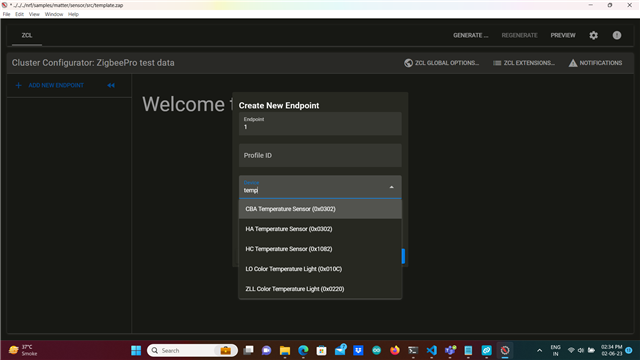I want to modify the example code which is provided by Matter SDK and there are several examples are there are Light bulb example code, Light Switch example code and Template code as well. Now I just right now simply wants to understand the code and modify it.
But it very complex to understand the code so can you please provide or explain the basic flow of Template like how it works.
And also, I want to modify that code want to do some practical's like blink an LED but i did not know exactly where in that code I have to Change.
Please your help will be appreciated.