I have been able to identify and repeat an issue with the nrf tools via VS Code. The problem, is that after I build and debug one time, any subsequent attempt to flash the HW (nrf9160 dk) results in the following error message (below). I have included the part of the log that shows the flash working the first time.
I'm using an M1 Mac, and I've reviewed the results of the following tickets, which have some similarity. My experience is different, because I have no trouble identifying/detecting the device or using the NRF programmer tool.
NRF Connect - Programmer Fails to Connect to Device 9160-DK JLINKARM_DLL_COULD_NOT_BE_OPENED
I can, however, acknowledge that the issue seems to be in the 'nrfutil-device' program. This program is getting stuck, and it needs to be terminated. I can workaround the issue by the following means:
- Quit VScode
- terminate 'nrfutil-device'
- turn off devkit
- turn on devkit
- restart VScode
Then, I can get one more flash to the target.
Here is a screenshot of 'nrfutil-device' in my activity monitor, hanging around after I quit VSCode. It's an intel-binary app.
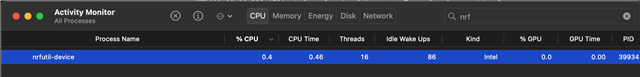
Here is a second screenshot of the 'nrf' named processes during a successful debug and flash. Notice: the other tools are Apple-silicon. I installed everything through the NRFConnect app using the automatic mode, so whatever is here is the default. (You can disregard the "https://..." line, that's a website I must be looking-at now).
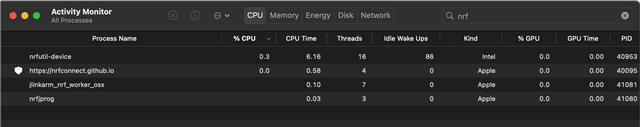
Anyway, I'd like to know if there are any workarounds. I have a team of engineers using M1/M2 macs who will need to use the debug tools for the NRF91 . If there's anything I can do on my end, such as rebuilding nrfutil-device, just let me know.
Best regards,
JPN


