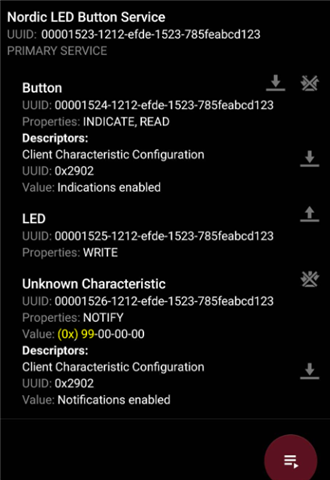Hi everyone,
I am working with the nRF SDK v2.0.4 for VsCode and with the nRF52840 DK.
I want to develop an application that transfer in real time the data collected by a sensor. I managed to implement the I2C logic and print the value collected by the sensor to the serial terminal but I have trouble understanding the logic of the NUS protocol.
I followed the course Bluetooth Low Energy Fundamentals – Nordic Developer Academy (nordicsemi.com) but it didn't helped me much.
I also took a look at the peripheral_uart example provide by Zephyr, but I don't really see where in the code I could send the data. Those data are stored into 6 uint6_t variables but managing to send only one of them would already be a huge step for me :). I'd also like to know if the data transmission is limited to a certain type of data, like could I send text and values in the same time ? Or if there is a way to send directly a file containing the said data.
Thanks in advance,
Best regards.
This the code used in the peripheral_uart example :
/*
* Copyright (c) 2018 Nordic Semiconductor ASA
*
* SPDX-License-Identifier: LicenseRef-Nordic-5-Clause
*/
/** @file
* @brief Nordic UART Bridge Service (NUS) sample
*/
#include "uart_async_adapter.h"
#include <zephyr/types.h>
#include <zephyr/kernel.h>
#include <zephyr/drivers/uart.h>
#include <zephyr/usb/usb_device.h>
#include <zephyr/device.h>
#include <zephyr/devicetree.h>
#include <soc.h>
#include <zephyr/bluetooth/bluetooth.h>
#include <zephyr/bluetooth/uuid.h>
#include <zephyr/bluetooth/gatt.h>
#include <zephyr/bluetooth/hci.h>
#include <bluetooth/services/nus.h>
#include <dk_buttons_and_leds.h>
#include <zephyr/settings/settings.h>
#include <stdio.h>
#include <zephyr/logging/log.h>
LOG_MODULE_REGISTER(Lesson4_Exercise3, LOG_LEVEL_INF);
#define STACKSIZE CONFIG_BT_NUS_THREAD_STACK_SIZE
#define PRIORITY 7
#define DEVICE_NAME CONFIG_BT_DEVICE_NAME
#define DEVICE_NAME_LEN (sizeof(DEVICE_NAME) - 1)
#define RUN_STATUS_LED DK_LED1
#define RUN_LED_BLINK_INTERVAL 1000
#define CON_STATUS_LED DK_LED2
#define KEY_PASSKEY_ACCEPT DK_BTN1_MSK
#define KEY_PASSKEY_REJECT DK_BTN2_MSK
#define UART_WAIT_FOR_BUF_DELAY K_MSEC(50)
#define UART_WAIT_FOR_RX CONFIG_BT_NUS_UART_RX_WAIT_TIME
static K_SEM_DEFINE(ble_init_ok, 0, 1);
static struct bt_conn *current_conn;
static struct bt_conn *auth_conn;
static const struct device *uart = DEVICE_DT_GET(DT_CHOSEN(nordic_nus_uart));
static struct k_work_delayable uart_work;
/* STEP 6.2 - Declare the struct of the data item of the FIFOs */
struct uart_data_t {
void *fifo_reserved;
uint8_t data[CONFIG_BT_NUS_UART_BUFFER_SIZE];
uint16_t len;
};
/* STEP 6.1 - Declare the FIFOs */
static K_FIFO_DEFINE(fifo_uart_tx_data);
static K_FIFO_DEFINE(fifo_uart_rx_data);
static const struct bt_data ad[] = {
BT_DATA_BYTES(BT_DATA_FLAGS, (BT_LE_AD_GENERAL | BT_LE_AD_NO_BREDR)),
BT_DATA(BT_DATA_NAME_COMPLETE, DEVICE_NAME, DEVICE_NAME_LEN),
};
static const struct bt_data sd[] = {
BT_DATA_BYTES(BT_DATA_UUID128_ALL, BT_UUID_NUS_VAL),
};
#if CONFIG_BT_NUS_UART_ASYNC_ADAPTER
UART_ASYNC_ADAPTER_INST_DEFINE(async_adapter);
#else
static const struct device *const async_adapter;
#endif
static void uart_cb(const struct device *dev, struct uart_event *evt, void *user_data)
{
ARG_UNUSED(dev);
static size_t aborted_len;
struct uart_data_t *buf;
static uint8_t *aborted_buf;
static bool disable_req;
switch (evt->type) {
case UART_TX_DONE:
LOG_DBG("UART_TX_DONE");
if ((evt->data.tx.len == 0) ||
(!evt->data.tx.buf)) {
return;
}
if (aborted_buf) {
buf = CONTAINER_OF(aborted_buf, struct uart_data_t,
data);
aborted_buf = NULL;
aborted_len = 0;
} else {
buf = CONTAINER_OF(evt->data.tx.buf, struct uart_data_t,
data);
}
k_free(buf);
buf = k_fifo_get(&fifo_uart_tx_data, K_NO_WAIT);
if (!buf) {
return;
}
if (uart_tx(uart, buf->data, buf->len, SYS_FOREVER_MS)) {
LOG_WRN("Failed to send data over UART");
}
break;
case UART_RX_RDY:
LOG_DBG("UART_RX_RDY");
buf = CONTAINER_OF(evt->data.rx.buf, struct uart_data_t, data);
buf->len += evt->data.rx.len;
if (disable_req) {
return;
}
if ((evt->data.rx.buf[buf->len - 1] == '\n') ||
(evt->data.rx.buf[buf->len - 1] == '\r')) {
disable_req = true;
uart_rx_disable(uart);
}
break;
case UART_RX_DISABLED:
LOG_DBG("UART_RX_DISABLED");
disable_req = false;
buf = k_malloc(sizeof(*buf));
if (buf) {
buf->len = 0;
} else {
LOG_WRN("Not able to allocate UART receive buffer");
k_work_reschedule(&uart_work, UART_WAIT_FOR_BUF_DELAY);
return;
}
uart_rx_enable(uart, buf->data, sizeof(buf->data),
UART_WAIT_FOR_RX);
break;
case UART_RX_BUF_REQUEST:
LOG_DBG("UART_RX_BUF_REQUEST");
buf = k_malloc(sizeof(*buf));
if (buf) {
buf->len = 0;
uart_rx_buf_rsp(uart, buf->data, sizeof(buf->data));
} else {
LOG_WRN("Not able to allocate UART receive buffer");
}
break;
case UART_RX_BUF_RELEASED:
LOG_DBG("UART_RX_BUF_RELEASED");
buf = CONTAINER_OF(evt->data.rx_buf.buf, struct uart_data_t,
data);
if (buf->len > 0) {
/* STEP 9.1 - Push the data received from the UART peripheral into the fifo_uart_rx_data FIFO */
k_fifo_put(&fifo_uart_rx_data, buf);
} else {
k_free(buf);
}
break;
case UART_TX_ABORTED:
LOG_DBG("UART_TX_ABORTED");
if (!aborted_buf) {
aborted_buf = (uint8_t *)evt->data.tx.buf;
}
aborted_len += evt->data.tx.len;
buf = CONTAINER_OF(aborted_buf, struct uart_data_t,
data);
uart_tx(uart, &buf->data[aborted_len],
buf->len - aborted_len, SYS_FOREVER_MS);
break;
default:
break;
}
}
static void uart_work_handler(struct k_work *item)
{
struct uart_data_t *buf;
buf = k_malloc(sizeof(*buf));
if (buf) {
buf->len = 0;
} else {
LOG_WRN("Not able to allocate UART receive buffer");
k_work_reschedule(&uart_work, UART_WAIT_FOR_BUF_DELAY);
return;
}
uart_rx_enable(uart, buf->data, sizeof(buf->data), UART_WAIT_FOR_RX);
}
static bool uart_test_async_api(const struct device *dev)
{
const struct uart_driver_api *api =
(const struct uart_driver_api *)dev->api;
return (api->callback_set != NULL);
}
static int uart_init(void)
{
int err;
int pos;
struct uart_data_t *rx;
struct uart_data_t *tx;
if (!device_is_ready(uart)) {
return -ENODEV;
}
if (IS_ENABLED(CONFIG_USB_DEVICE_STACK)) {
err = usb_enable(NULL);
if (err && (err != -EALREADY)) {
LOG_ERR("Failed to enable USB");
return err;
}
}
rx = k_malloc(sizeof(*rx));
if (rx) {
rx->len = 0;
} else {
return -ENOMEM;
}
k_work_init_delayable(&uart_work, uart_work_handler);
if (IS_ENABLED(CONFIG_BT_NUS_UART_ASYNC_ADAPTER) && !uart_test_async_api(uart)) {
/* Implement API adapter */
uart_async_adapter_init(async_adapter, uart);
uart = async_adapter;
}
err = uart_callback_set(uart, uart_cb, NULL);
if (err) {
LOG_ERR("Cannot initialize UART callback");
return err;
}
if (IS_ENABLED(CONFIG_UART_LINE_CTRL)) {
LOG_INF("Wait for DTR");
while (true) {
uint32_t dtr = 0;
uart_line_ctrl_get(uart, UART_LINE_CTRL_DTR, &dtr);
if (dtr) {
break;
}
/* Give CPU resources to low priority threads. */
k_sleep(K_MSEC(100));
}
LOG_INF("DTR set");
err = uart_line_ctrl_set(uart, UART_LINE_CTRL_DCD, 1);
if (err) {
LOG_WRN("Failed to set DCD, ret code %d", err);
}
err = uart_line_ctrl_set(uart, UART_LINE_CTRL_DSR, 1);
if (err) {
LOG_WRN("Failed to set DSR, ret code %d", err);
}
}
tx = k_malloc(sizeof(*tx));
if (tx) {
pos = snprintf(tx->data, sizeof(tx->data),
"Starting Nordic UART service example\r\n");
if ((pos < 0) || (pos >= sizeof(tx->data))) {
k_free(tx);
LOG_ERR("snprintf returned %d", pos);
return -ENOMEM;
}
tx->len = pos;
} else {
return -ENOMEM;
}
// Send a welcome message over UART
err = uart_tx(uart, tx->data, tx->len, SYS_FOREVER_MS);
if (err) {
LOG_ERR("Cannot display welcome message (err: %d)", err);
return err;
}
// Enable start receiving data over UART
return uart_rx_enable(uart, rx->data, sizeof(rx->data), 50);
}
static void connected(struct bt_conn *conn, uint8_t err)
{
char addr[BT_ADDR_LE_STR_LEN];
if (err) {
LOG_ERR("Connection failed (err %u)", err);
return;
}
bt_addr_le_to_str(bt_conn_get_dst(conn), addr, sizeof(addr));
LOG_INF("Connected %s", addr);
current_conn = bt_conn_ref(conn);
dk_set_led_on(CON_STATUS_LED);
}
static void disconnected(struct bt_conn *conn, uint8_t reason)
{
char addr[BT_ADDR_LE_STR_LEN];
bt_addr_le_to_str(bt_conn_get_dst(conn), addr, sizeof(addr));
LOG_INF("Disconnected: %s (reason %u)", addr, reason);
if (auth_conn) {
bt_conn_unref(auth_conn);
auth_conn = NULL;
}
if (current_conn) {
bt_conn_unref(current_conn);
current_conn = NULL;
dk_set_led_off(CON_STATUS_LED);
}
}
#ifdef CONFIG_BT_NUS_SECURITY_ENABLED
static void security_changed(struct bt_conn *conn, bt_security_t level,
enum bt_security_err err)
{
char addr[BT_ADDR_LE_STR_LEN];
bt_addr_le_to_str(bt_conn_get_dst(conn), addr, sizeof(addr));
if (!err) {
LOG_INF("Security changed: %s level %u", addr, level);
} else {
LOG_WRN("Security failed: %s level %u err %d", addr,
level, err);
}
}
#endif
BT_CONN_CB_DEFINE(conn_callbacks) = {
.connected = connected,
.disconnected = disconnected,
#ifdef CONFIG_BT_NUS_SECURITY_ENABLED
.security_changed = security_changed,
#endif
};
#if defined(CONFIG_BT_NUS_SECURITY_ENABLED)
static void auth_passkey_display(struct bt_conn *conn, unsigned int passkey)
{
char addr[BT_ADDR_LE_STR_LEN];
bt_addr_le_to_str(bt_conn_get_dst(conn), addr, sizeof(addr));
LOG_INF("Passkey for %s: %06u", addr, passkey);
}
static void auth_passkey_confirm(struct bt_conn *conn, unsigned int passkey)
{
char addr[BT_ADDR_LE_STR_LEN];
auth_conn = bt_conn_ref(conn);
bt_addr_le_to_str(bt_conn_get_dst(conn), addr, sizeof(addr));
LOG_INF("Passkey for %s: %06u", addr, passkey);
LOG_INF("Press Button 1 to confirm, Button 2 to reject.");
}
static void auth_cancel(struct bt_conn *conn)
{
char addr[BT_ADDR_LE_STR_LEN];
bt_addr_le_to_str(bt_conn_get_dst(conn), addr, sizeof(addr));
LOG_INF("Pairing cancelled: %s", addr);
}
static void pairing_complete(struct bt_conn *conn, bool bonded)
{
char addr[BT_ADDR_LE_STR_LEN];
bt_addr_le_to_str(bt_conn_get_dst(conn), addr, sizeof(addr));
LOG_INF("Pairing completed: %s, bonded: %d", addr, bonded);
}
static void pairing_failed(struct bt_conn *conn, enum bt_security_err reason)
{
char addr[BT_ADDR_LE_STR_LEN];
bt_addr_le_to_str(bt_conn_get_dst(conn), addr, sizeof(addr));
LOG_INF("Pairing failed conn: %s, reason %d", addr, reason);
}
static struct bt_conn_auth_cb conn_auth_callbacks = {
.passkey_display = auth_passkey_display,
.passkey_confirm = auth_passkey_confirm,
.cancel = auth_cancel,
};
static struct bt_conn_auth_info_cb conn_auth_info_callbacks = {
.pairing_complete = pairing_complete,
.pairing_failed = pairing_failed
};
#else
static struct bt_conn_auth_cb conn_auth_callbacks;
static struct bt_conn_auth_info_cb conn_auth_info_callbacks;
#endif
static void bt_receive_cb(struct bt_conn *conn, const uint8_t *const data,
uint16_t len)
{
int err;
char addr[BT_ADDR_LE_STR_LEN] = {0};
bt_addr_le_to_str(bt_conn_get_dst(conn), addr, ARRAY_SIZE(addr));
LOG_INF("Received data from: %s", addr);
for (uint16_t pos = 0; pos != len;) {
struct uart_data_t *tx = k_malloc(sizeof(*tx));
if (!tx) {
LOG_WRN("Not able to allocate UART send data buffer");
return;
}
/* Keep the last byte of TX buffer for potential LF char. */
size_t tx_data_size = sizeof(tx->data) - 1;
if ((len - pos) > tx_data_size) {
tx->len = tx_data_size;
} else {
tx->len = (len - pos);
}
memcpy(tx->data, &data[pos], tx->len);
pos += tx->len;
/* Append the LF character when the CR character triggered
* transmission from the peer.
*/
if ((pos == len) && (data[len - 1] == '\r')) {
tx->data[tx->len] = '\n';
tx->len++;
}
/* STEP 8.3 - Forward the data received over Bluetooth LE to the UART peripheral */
err = uart_tx(uart, tx->data, tx->len, SYS_FOREVER_MS);
if (err) {
k_fifo_put(&fifo_uart_tx_data, tx);
}
}
}
/* STEP 8.1 - Create a variable of type bt_nus_cb and initialize it*/
static struct bt_nus_cb nus_cb = {
.received = bt_receive_cb,
};
void error(void)
{
dk_set_leds_state(DK_ALL_LEDS_MSK, DK_NO_LEDS_MSK);
while (true) {
/* Spin for ever */
k_sleep(K_MSEC(1000));
}
}
#ifdef CONFIG_BT_NUS_SECURITY_ENABLED
static void num_comp_reply(bool accept)
{
if (accept) {
bt_conn_auth_passkey_confirm(auth_conn);
LOG_INF("Numeric Match, conn %p", (void *)auth_conn);
} else {
bt_conn_auth_cancel(auth_conn);
LOG_INF("Numeric Reject, conn %p", (void *)auth_conn);
}
bt_conn_unref(auth_conn);
auth_conn = NULL;
}
void button_changed(uint32_t button_state, uint32_t has_changed)
{
uint32_t buttons = button_state & has_changed;
if (auth_conn) {
if (buttons & KEY_PASSKEY_ACCEPT) {
num_comp_reply(true);
}
if (buttons & KEY_PASSKEY_REJECT) {
num_comp_reply(false);
}
}
}
#endif /* CONFIG_BT_NUS_SECURITY_ENABLED */
static void configure_gpio(void)
{
int err;
#ifdef CONFIG_BT_NUS_SECURITY_ENABLED
err = dk_buttons_init(button_changed);
if (err) {
LOG_ERR("Cannot init buttons (err: %d)", err);
}
#endif /* CONFIG_BT_NUS_SECURITY_ENABLED */
err = dk_leds_init();
if (err) {
LOG_ERR("Cannot init LEDs (err: %d)", err);
}
}
void main(void)
{
int blink_status = 0;
int err = 0;
configure_gpio();
/* STEP 7 - Initialize the UART Peripheral */
err = uart_init();
if (err) {
error();
}
if (IS_ENABLED(CONFIG_BT_NUS_SECURITY_ENABLED)) {
err = bt_conn_auth_cb_register(&conn_auth_callbacks);
if (err) {
LOG_ERR("Failed to register authorization callbacks.\n");
return;
}
err = bt_conn_auth_info_cb_register(&conn_auth_info_callbacks);
if (err) {
LOG_ERR("Failed to register authorization info callbacks.\n");
return;
}
}
err = bt_enable(NULL);
if (err) {
error();
}
LOG_INF("Bluetooth initialized");
k_sem_give(&ble_init_ok);
if (IS_ENABLED(CONFIG_SETTINGS)) {
settings_load();
}
/* STEP 8.2 - Pass your application callback function to the NUS service */
err = bt_nus_init(&nus_cb);
if (err) {
LOG_ERR("Failed to initialize UART service (err: %d)", err);
return;
}
err = bt_le_adv_start(BT_LE_ADV_CONN, ad, ARRAY_SIZE(ad), sd,
ARRAY_SIZE(sd));
if (err) {
LOG_ERR("Advertising failed to start (err %d)", err);
return;
}
for (;;) {
dk_set_led(RUN_STATUS_LED, (++blink_status) % 2);
k_sleep(K_MSEC(RUN_LED_BLINK_INTERVAL));
}
}
/* STEP 9.3 - Define the thread function */
void ble_write_thread(void)
{
/* Don't go any further until BLE is initialized */
k_sem_take(&ble_init_ok, K_FOREVER);
for (;;) {
/* Wait indefinitely for data from the UART peripheral */
struct uart_data_t *buf = k_fifo_get(&fifo_uart_rx_data,
K_FOREVER);
/* Send data over Bluetooth LE to remote device(s) */
//const uint8_t test = 12;
if (bt_nus_send(NULL, buf->data, buf->len)) {
//if (bt_nus_send(NULL, &test, sizeof(test))){
LOG_WRN("Failed to send data over BLE connection");
}
k_free(buf);
}
}
/* STEP 9.2 - Create a dedicated thread for sending the data over Bluetooth LE. */
K_THREAD_DEFINE(ble_write_thread_id, STACKSIZE, ble_write_thread, NULL, NULL,
NULL, PRIORITY, 0, 0);