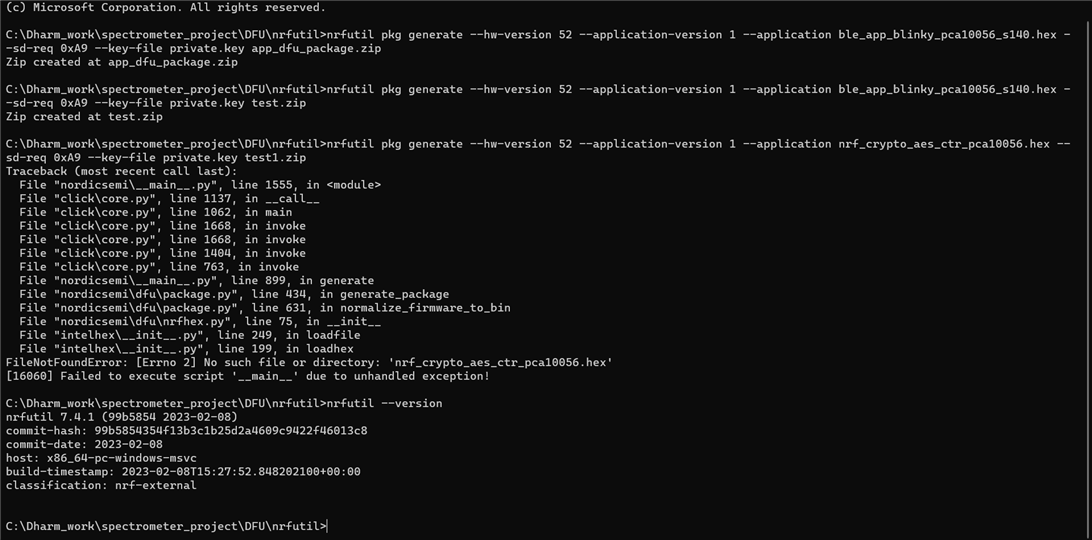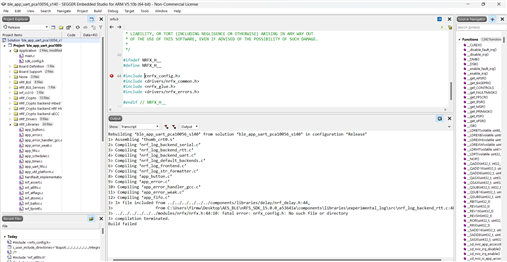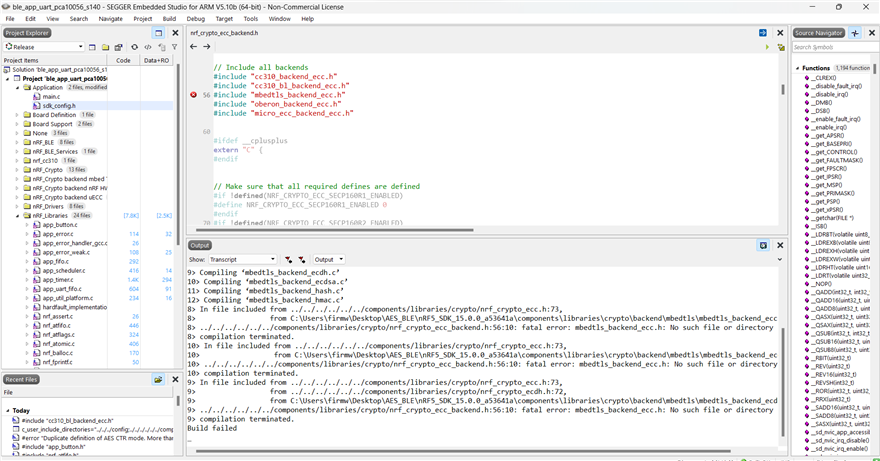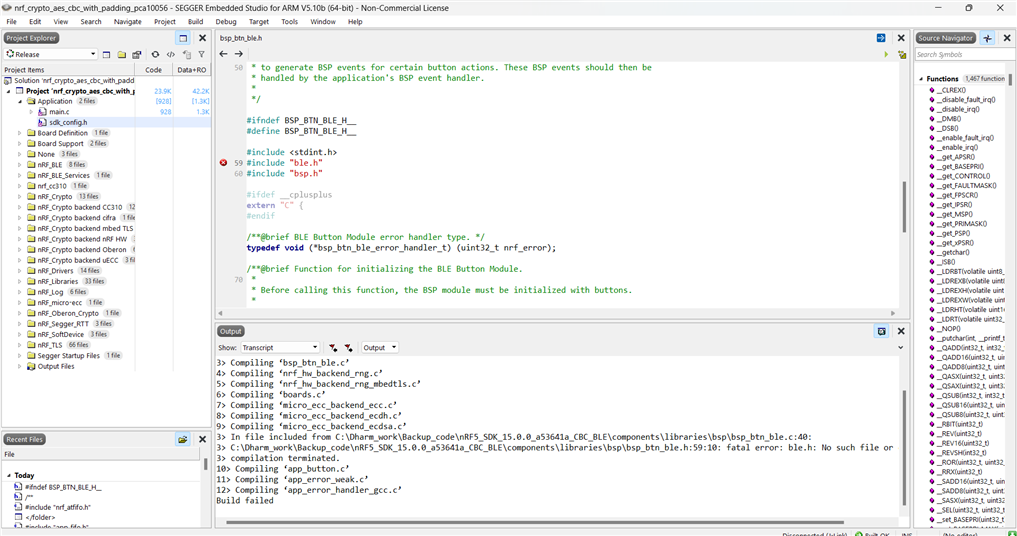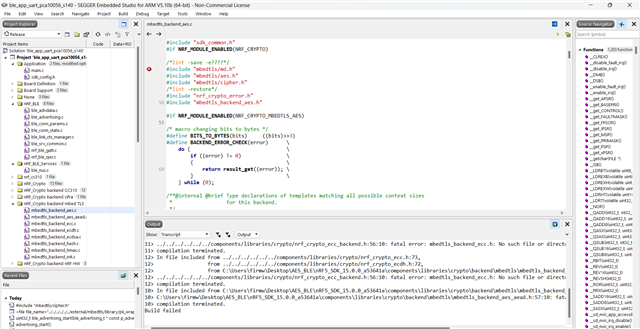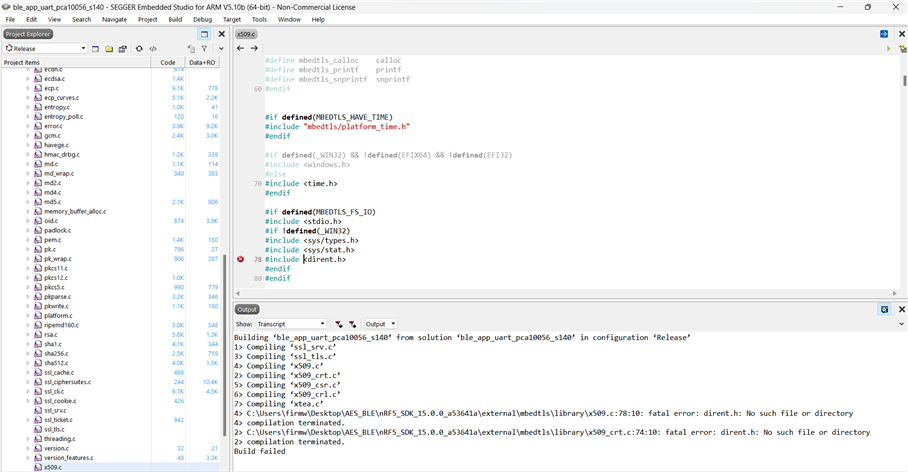Hello ,
i am using nrfutil tool and generate zip file but i am getting error which is mention in picture. i try ble_app_blinky code and generated ZIP file successfully, can you tell me how to solve this error
i am using
1 ..nRF5SDK1500a53641a sdk
2. nrfutil 7.4.1
3. windows 11 home