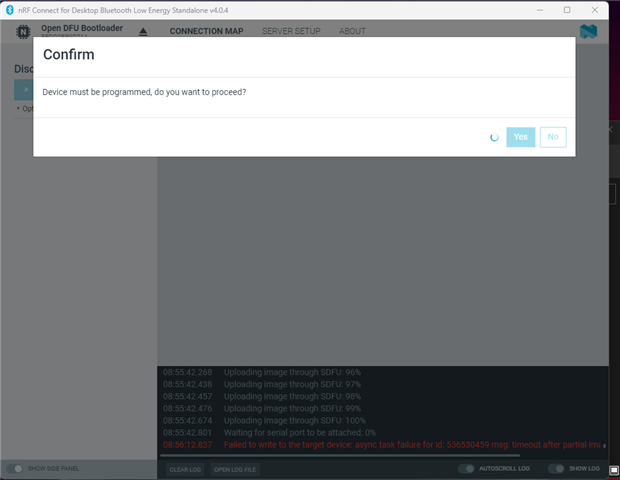This is my first time using a dongle. I am trying PC-BLE-DRIVER-PY with NRF52840 Dongle, I directly program connectivity hex files(s140_nrf52_6.1.1_softdevice.hex) in ./pc-ble-driver/hex in the dongle, and executed it as mentioned in (https://devzone.nordicsemi.com/f/nordic-q-a/83482/pc-ble-driver-py-with-nrf52840-dongle),
1. Put the nRF52840 in your usb port and press the side button, its a small button above the push down button. Dongle will blink red light.
2. Open nRF Connect for Desktop
3. Open Bluetooth Low Energy
4. Select the Dongle and press Yes to programming alert.
5. Make sure you've installed PC-BLE-DRIVER-PY before you run the script (pip install pc-ble-driver-py)
6. Go to the directory of the examples and then if using the Dongle SPECIFY COMx (e.g COM Port 5 = COM5)
but the following problem occurred in the forth step, I reinstalled NRF Connect Desktop or installing a lower version of nrf connect (It still recommends the latest version of Bluetooth low energy, and the old one cannot be downloaded) can not solve this problem. What should I do?
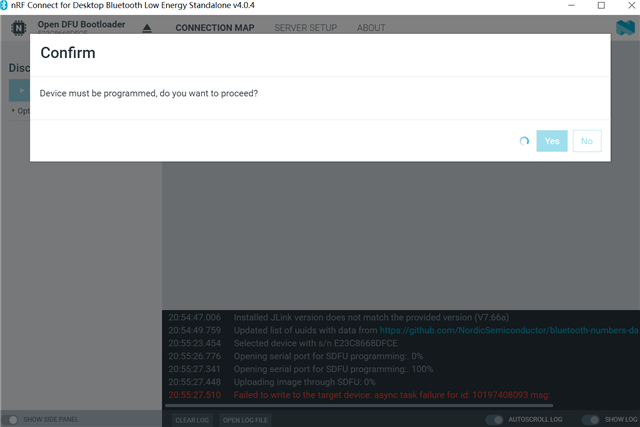
Thanks!
Kidominox