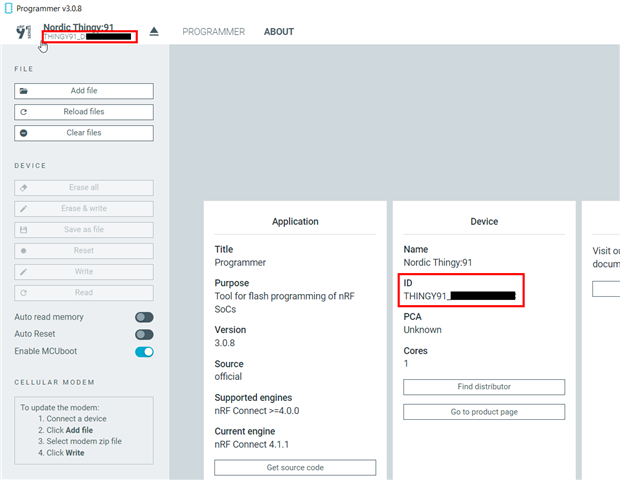Hi,
I'm connecting my Thingy:91 for the first time, and trying to understand several things.
1. How do I determine what factory Firmware files (hex files) was used to program my device?
(I was hoping to find them in the download section, but since I cannot find what was used to program the device, I don't know what to download.)
2. In the Programmer application there is section under the ABOUT tab, called Device. Here you can find the ID that is shown in all apps for the device. (See screenshot.)
(a) How can I find this ID, and where/how is it defined?
(b) Can we find it using AT commands?
Thanks in advance.