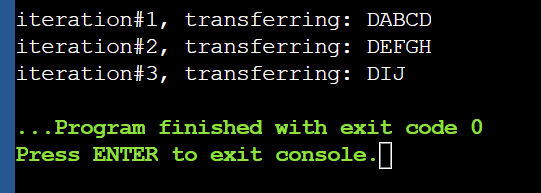Hi All,
I am using NRF52840 with USB MSC code. I have managed to create a file inside flash chip. I am also able to transfer this file via BLE to the app. Now while doing file transfer I am diving the file into 200bytes of chunks and then transmitting data. I am successfully able to transmit the file as well. I have to add a cmd code "0x44" in each 200 byte transfer. How can I do that?
File transfer start
0x44 + 200 bytes
0x44 +200 bytes
0x44 + 200 bytes
...
end of transfer.
Can anyone help me modfiy the code below:-
void read_from_file(void)
{
FRESULT ff_result;
FIL file;
uint32_t bytes_read;
fatfs_ls();
if(file_found_on_sdcard)
{
NRF_LOG_INFO("Reading from file %s",my_filename);
ff_result = f_open(&file, my_filename, FA_READ);
if (ff_result != FR_OK)
{
NRF_LOG_INFO("Unable to open or create file:%s",my_filename);
return;
}
ff_result = f_read(&file, file_buffer, FILE_SIZE_MAX, (UINT *) &bytes_read);
if (ff_result != FR_OK)
{
NRF_LOG_INFO("Read failed\r\n.");
}
else
{
NRF_LOG_INFO("%d bytes read.", bytes_read);
file_actual_read_size = bytes_read;
}
(void) f_close(&file);
}
else
{
NRF_LOG_INFO("No file named %s found",my_filename);
file_send_to_peripheral = false;
}
return;
}
void send_file_to_app(void)
{
read_from_file();
if(file_actual_read_size > 0)
{
uint16_t remaining_bytes = file_actual_read_size;
uint16_t chunk_length = MAX_HRM_LEN;
ret_code_t err_code;
while(remaining_bytes > 0)
{
//err_code = ble_nus_data_send(&m_nus, &file_buffer[file_actual_read_size - remaining_bytes], &chunk_length, m_conn_handle);
err_code = rcbr_service_send_data(&file_buffer[file_actual_read_size - remaining_bytes], chunk_length);
if(err_code != NRF_ERROR_RESOURCES)
{
APP_ERROR_CHECK(err_code);
remaining_bytes -= chunk_length;
if(remaining_bytes < chunk_length)
{
chunk_length = remaining_bytes;
}
NRF_LOG_INFO("Remaining bytes to send: %d", remaining_bytes);
}
}
}
file_send_to_peripheral = false;
}
Thanks & Regards,
Snehal