My goal to build a device that can connect to phone with nRF8001. I am using nRf8001 Development kit. My prototype uses TI msp430 with the nRF270 board in the kit, and I can successfully connect to nRF UART v2.0 in the Andriod table. I tested typing in the NRF UART v.20 terminal in android, and I can successfully get echo from my msp430.
Following is the problem I am working on: Because windows is our main development platform, we want the device to be able to connect windows 10 directly, for debugging and automation test purpose. What I have at windows side is the PCA10000 in the nRF8001 Development kit. I can use Master Control Panel to discover my bluetooth device, and "discover services" did find the "UART over BLE" service.
For our purpose, we need write our program for development. I start from the nRFUart in "Master Emulator" (Ver. 2.1.13.14) example code, and I cannot make it work. Following the result, nRFUart scan never finish:
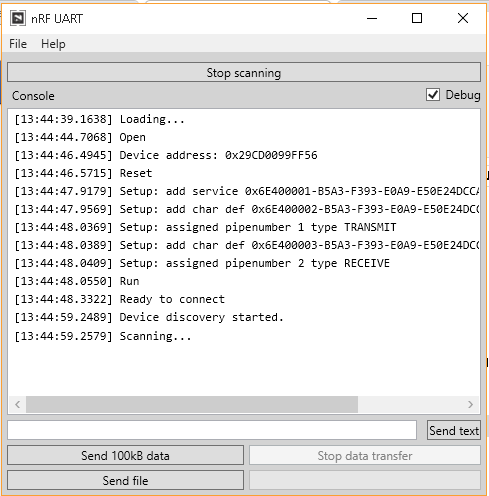
Any tip, hint or direction on how to resolve this is very appreciated.

