I'm running Visual Studio Code (v1.79.0 ) with the nRF Connect for VSC extension (v2023.4.179). Up until recently, its all been working fine.
However in the last week I've noticed a bunch of errors pop up in the Problems window when I created a new Workspace:
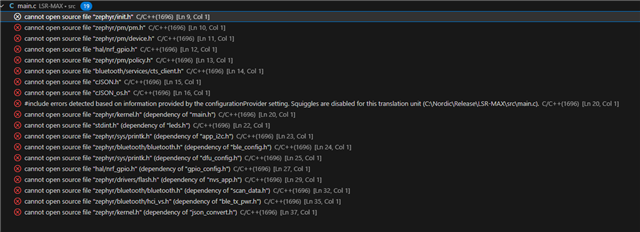
These all seem to be related to my compiler path setting, because if I click on any of the problems, it gives me this recommendation: "Edit: "compilerPath" settings"
Currently, my compiler path is set to: /usr
This is just the default that was set up when I installed Visual Studio Code I believe, as I've not manually gone and edited this.
The problems aren't giving me any issues with building/flashing code, but I'd like to understand why they are now appearing and how I correctly set my compilerPath settings so that it can correctly find the .h files it is having issues with.
I have other Workspaces I can open that don't seem to have this issue, but their settings are all the same as this workspace that is giving me the Intellisense errors
Any idea how I resolve this? I've tried a complete reinstall of all the nRF Connect tools and Visual Studio Code, but its still a problem
Regards,
Mike
