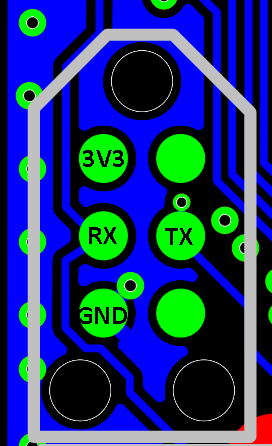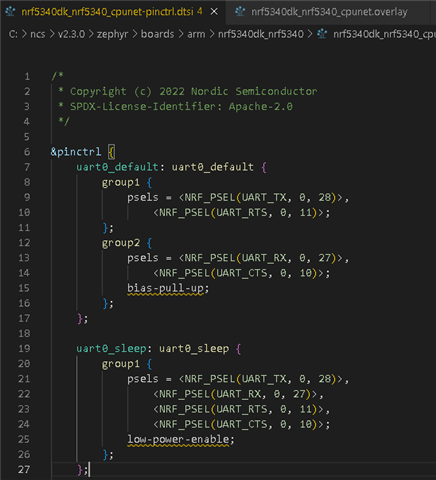Hi,
I used both SDK v2.3.0 and v2.4.0, I was able to get DTM example working over USB CDC ACM with nrf5340 DK PCA10095. I switched to my custom board which has no 32KHz XTAL between P0.00/XL1-P0.01/XL2. I changed both direct_test_mode\prj.conf and direct_test_mode\child_image\remote_shell\prj.conf to use internal RC oscillator to include:
CONFIG_CLOCK_CONTROL_NRF_K32SRC_RC=y
CONFIG_CLOCK_CONTROL_NRF_K32SRC_500PPM=y
CONFIG_CLOCK_CONTROL_NRF_K32SRC_SYNTH=y
My issue is right after I programmed the combined application and network image (merged_domains.hex) with nRF Connect Programmer, I was able to see the USB VCOM (when nRF Connect Programmer trace has "10:34:02.245 Getting serialport options from persistent store D0C417815ECA4DEC.pc-nrfconnect-programmer") for 7 seconds then disappeared.
I browsed on DevZone and saw a few questions about internal RC oscillator but I am not sure what is the root cause in my case. Please advise.
Regards