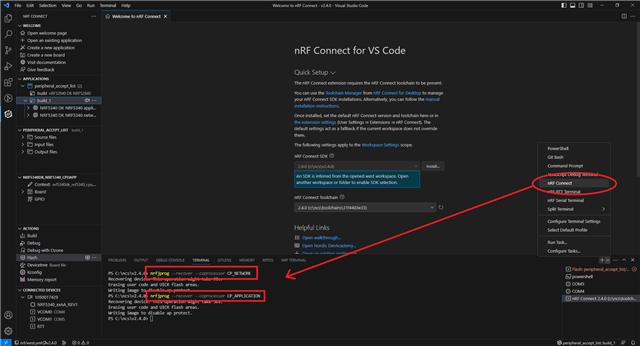Hi,
I would like to flash the uart_central sample on nRF5340-DK.
Flash ends with error messages:
[error] [ Client] - Encountered error -90: Command read_memory_descriptors executed for 15 milliseconds with result -90
[error] [ Worker] - Can't read memory descriptors, ap-protection is enabled.
[error] [ Client] - Encountered error -90: Command erase_file executed for 44 milliseconds with result -90
[ ###### ] 0.000s | Erase file - Check image [ ##### ] 0.000s | Check image validity - Initialize device info [ ########## ] 0.000s | Check image validity - Check region 0 settings [ ############### ] 0.000s | Check image validity - block 1 of 2 [error] [ nRF53] - Failed while detecting device memory block protection status!
[error] [ nRF53] - Failed while erasing device. -90: Access protection is enabled, can't read block protection state.
[error] [ Worker] - Access protection is enabled, can't read block protection state.
ERROR: The operation attempted is unavailable due to readback protection in
ERROR: your device. Please use --recover to unlock the device.
NOTE: For additional output, try running again with logging enabled (--log).
NOTE: Any generated log error messages will be displayed.
ERROR: runners.nrfjprog: Flashing failed because the target must be recovered.
To fix, run "west flash --recover" instead.
Note: your target is an nRF53; all flash memory for both the network and application cores will be erased prior to reflashing.
FATAL ERROR: command exited with status 24: nrfjprog --program 'c:\projects\nordic\central_uart_workspace\central_uart\build\zephyr\GENERATED_CP_NETWORK_merged_domains.hex' --sectorerase --verify -f NRF53 --coprocessor CP_NETWORK --snr 1050047658
* The terminal process terminated with exit code: 24.
* Terminal will be reused by tasks, press any key to close it.
---
I'd like to use the `west flash --recover` command but I can't find in which terminal to write it. I don't know how to open nRF Terminal, even if I did install nRF Terminal extension in Visual Studio code.