This example was used to test the button interrupt.
For the example, the interrupt seems to be setup to fire when the button goes to logic high i.e. when the button is RELEASED, based on the schematic.
![]()
I assumed this meant that the button_pressed function is called when the button is released:
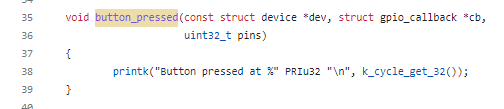
However, the function is called when the button is pressed ie. when it goes to logic low.
The opposite happens when the interrupt is setup to GPIO_INT_EDGE_TO_INACTIVE. I assumed this meant that the function would be called when the button goes to logic low i.e. when the button is pressed. However the function is called when the button goes to logic high i.e. when the button is released.
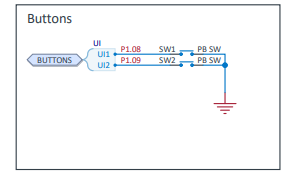 Schematic for nrf7002dk buttons
Schematic for nrf7002dk buttons
Am I missing something?


