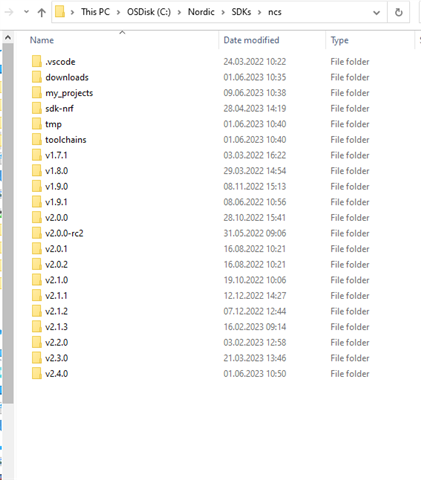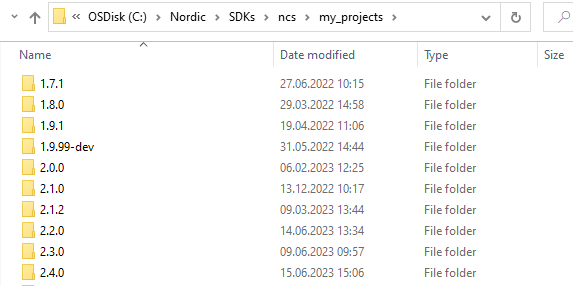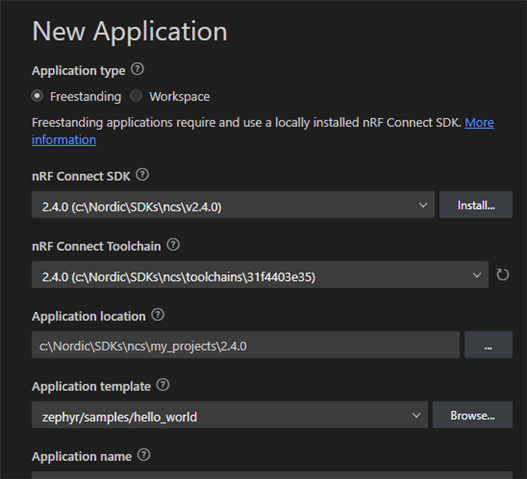Hello,
I am attempting to build the Zigbee Light Switch sample on my nRF52833 DK, but the sample is generating an error every time I am attempting to build it. I have tried various combinations of settings in the build configurations but there always seems to be some error. I am attaching a file showing the terminal output (using the integrated terminal in the nRF for VSCode extension) while building and a screenshot of my build configuration in VSCode.
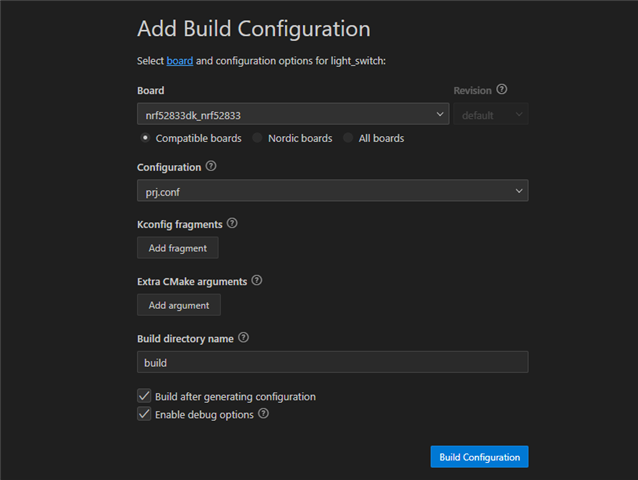
I would greatly appreciate some help in this matter, thank you!