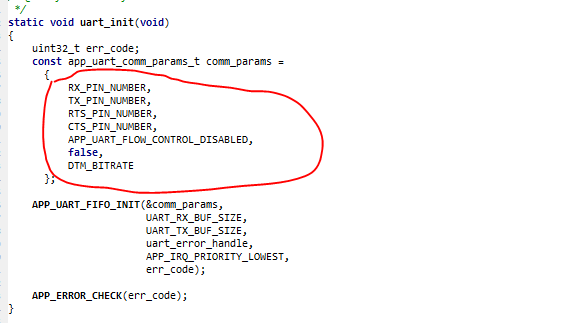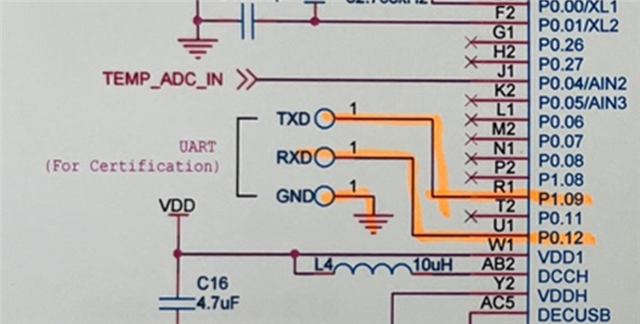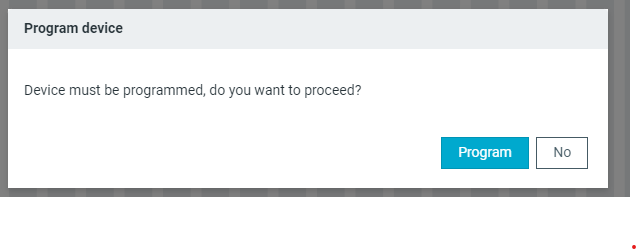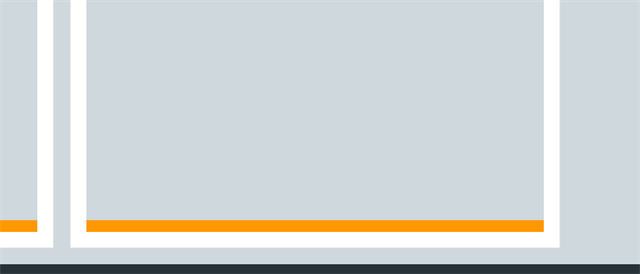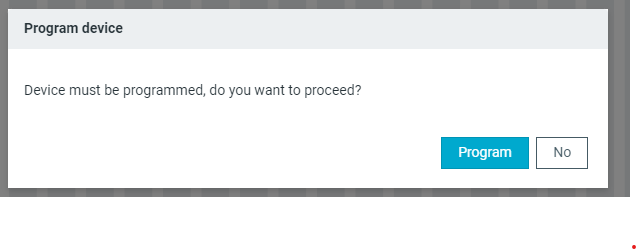Hi,
My custom board use nrf52840.
I first tested uart function by examples/peripheral/uart/*. It is good.
My board's uart ports are P1.9 for TX, P0.12 for RX.
And then, I modified the nRF5_SDK_17.1.0_ddde560\examples\dtm\direct_test_mode/main.c
But, it is not working with nRF Connect for desktop/Direct Test Mode.
I find " Can not communicate with my custom device." error.
And, I modify TX/RX port in main.c of dtm example to as follow
| P0.05 | RTS |
| P0.06 | TXD |
| P0.07 | CTS |
| P0.08 | RXD |
And compile and upload to nrf52840 DK board.
But, Direct test Mode appl do upgrade nrf52840 DK board firmware to some binary(maybe pre-compiled version by Nordic)
And DTM test is success by your binary.
Wha problem in my product?
BR
Paul