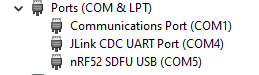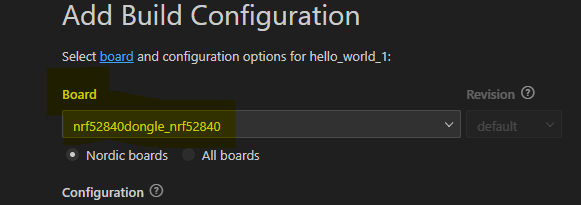I have 2 devices, an nRF52840 Dongle and an nRF52840-DK, connected to a Windows 11 PC running nRF Connect for VS Code using the nRF Connect SDK 2.4.0. With the default configuration of Nrf-connect:Device Provider set to nrfutil, neither device is seen in the CONNECTED DEVICES display. If I switch to the other Nrf-connect:Device Provider choice, nrfjprog, I can see the nRF52840-DK in the CONNECTED DEVICES display. Why can't I see both devices? Why did I need to switch to nrfjprog? What should I be doing differently? Will the Dongle not be visible on the CONNECTED DEVICES because it does not support J-Link?
Here is a pic of the device manager display. COM4 is the nRF52840-DK, COM5 is the dongle: