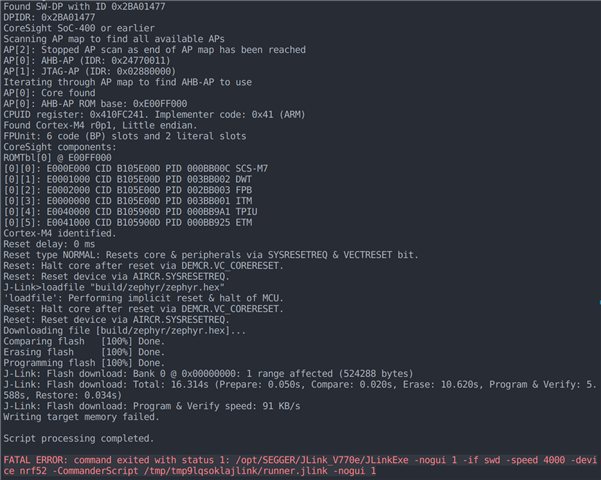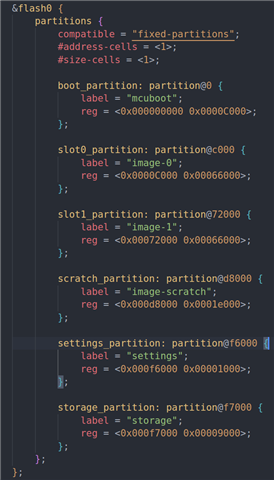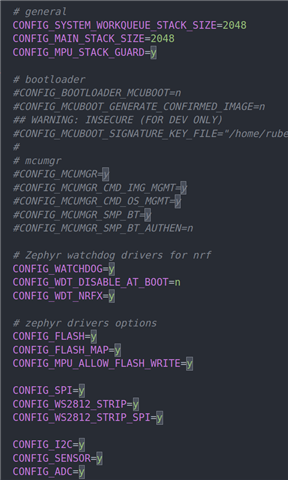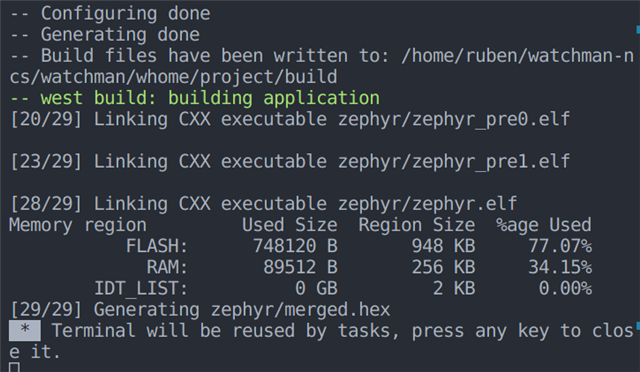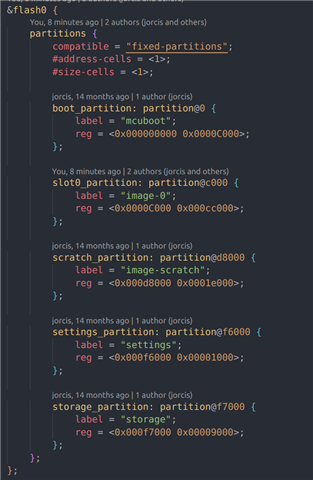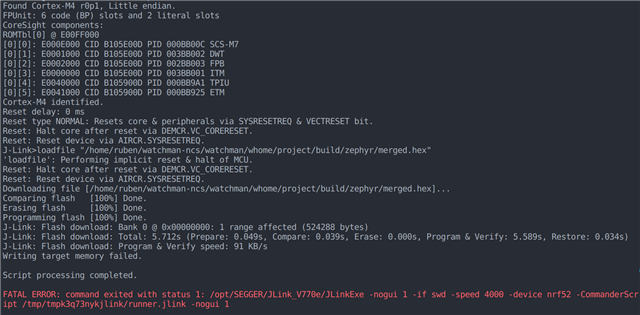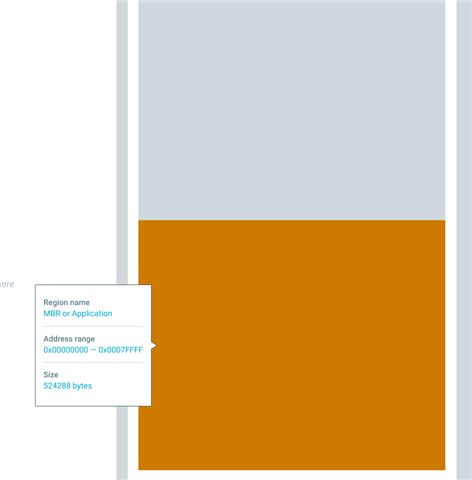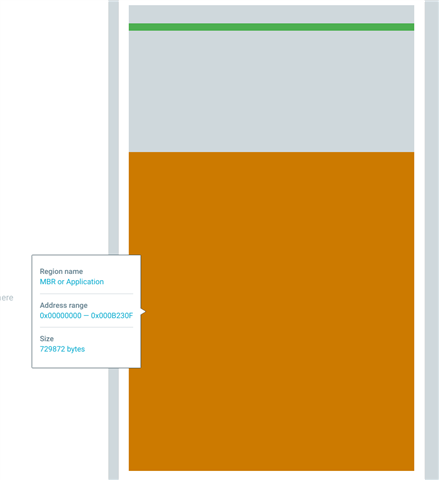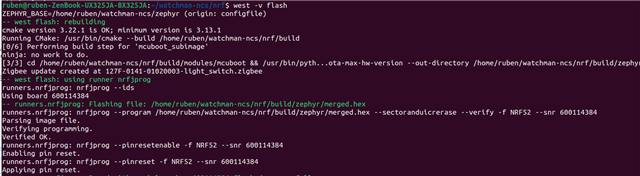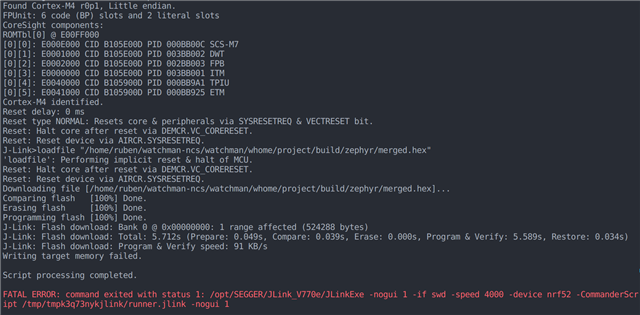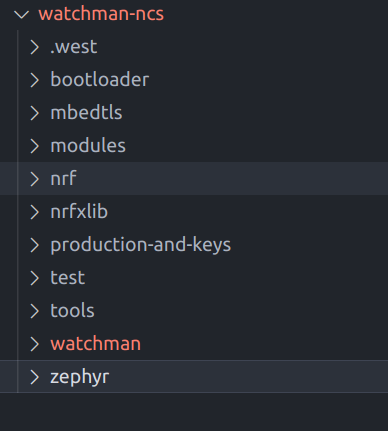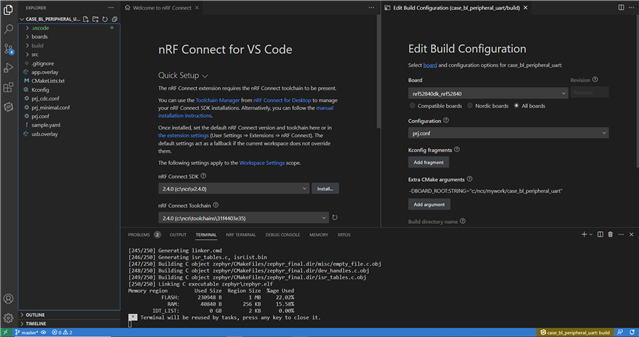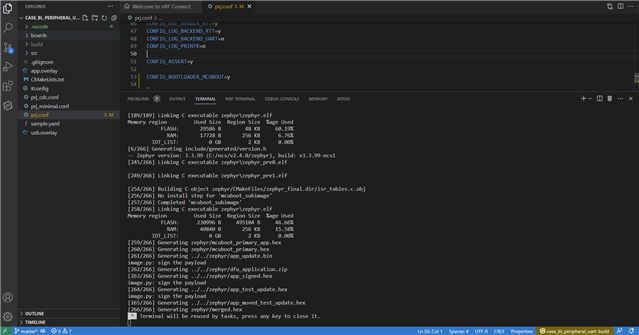Hello,
I am getting an error when I try to flash my device with j-link (see capture I attach) and this is some information I have:
-I can flash correctly with zephyr 3.2.0 vanila but now that I am working with NCS 2.2.0 I get this error.
-I can flash other devices with the same microcontroller (nrf52840) and NCS 2.2.0, so I just get this error in one of the devices I have.
I hope you can help me and I can provide you all information you need.
Best regards