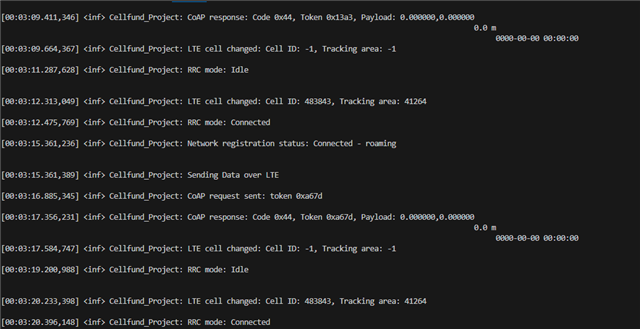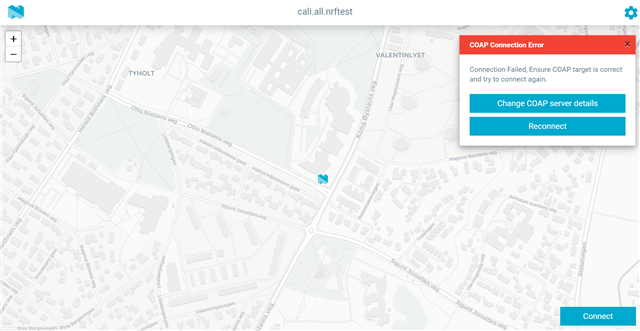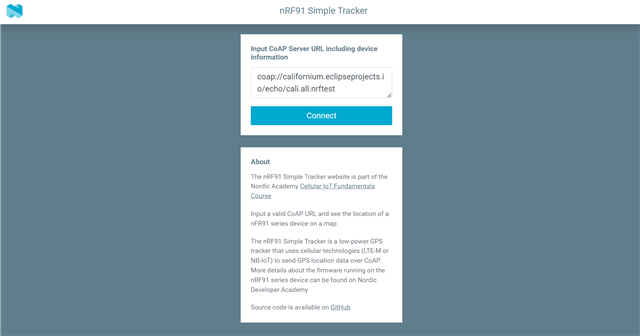Hello,
I am currently going through the simple tracker solution on the Nordic cellular training and getting a bit stuck on the application.
Could you assist me on the below issue?
I am getting GNSS data and sending it to a COAP server without issues.
I can see that the network is attaching and the messages are sent to the server as well.
However, when I try to access the gps data on the simple tracker page I get a COAP connection error.
I’m not too sure why I’m getting the error. I also tried to change up the URL but no luck.
The server details should be directed to the host site “californium.eclipseprojects.io” with the device name being "cali.all.nrftest".
I am using the Onomondo SIM if it makes any difference.
Also, I want to see if I could add an external GNSS antenna, is there a way I can set the device so that it uses the external GNSS antenna rather than the internal one?
I have connected an external antenna to the UFL connector, but it looks to be using an internal antenna rather than the external one.
I was just wondering if there is anything I would have to do to change the software to use the external antenna.
Any help would be appreciated and please let me know if you need any other information from me.
Screenshots:
the screenshot is done without the GPS fix but I have tested with the same result after fixing GPSnrf91_simple_tracker.zip