While creating a fairly simple C++ project using nRFConnect v2.4.0 (2 threads and a couple blinking LEDs) in VSCode, I started getting issues during debugging. While it was initially working, at some point I started to hit a Fatal Error before reaching main (reason 35, see call stack below).
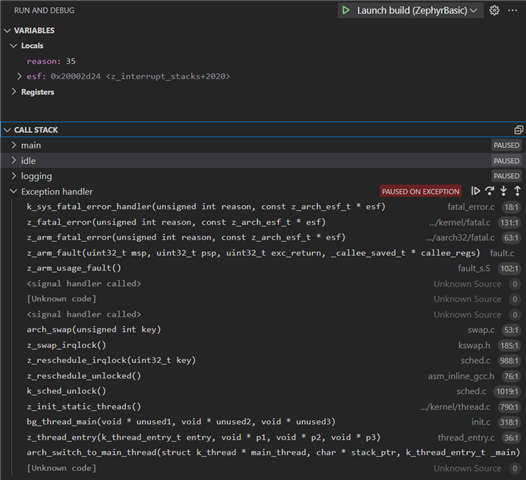
Interestingly, debugging works fine with Ozone. It also works in VSCode if I change the nRFConnect Extension Debugging Backend to Cortex-Debug. Is this a known issue?


