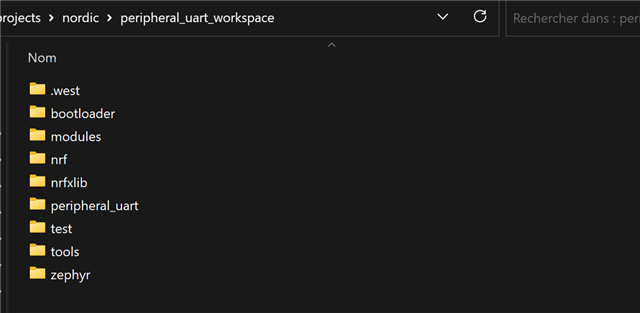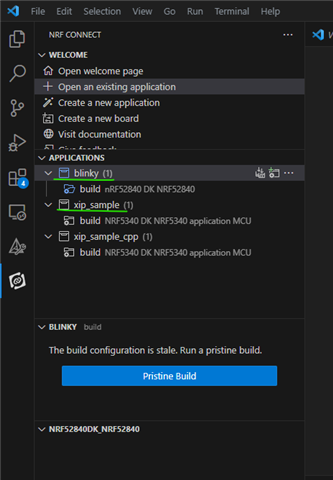Hi.
I have a weird problem, that once I shutdown Visual Studio Code after working on an nRF application, I cannot open it anymore.
What I do is NRF Connect > Open an existing application > then I open the directory project. It says: "The directory xxx does not contain an application source. I've been trying other directories, workspace... none of them seems to contain the application source.
Where can I find this application source and how can I reopen an application that I've been previously working on?