I'm trying to use the nordic spi flash driver with a w25q64jvssiq SPI NOR device.
https://github.com/nrfconnect/sdk-zephyr/tree/main/samples/drivers/spi_flash
having problems adding the correct config and overlay
prj.conf ive added
I'm trying to use the nordic spi flash driver with a w25q64jvssiq SPI NOR device.
https://github.com/nrfconnect/sdk-zephyr/tree/main/samples/drivers/spi_flash
having problems adding the correct config and overlay
prj.conf ive added
group1 is now ok has ive change the overlay to this
Hi,
How does it compile and run? VS Code produces a lot of squiggly line warnings that can be safely ignored if the project compiles and runs as expected.
If you are having issues with that, could you tell me which version of the nRF Connect SDK you are using, so that I can try reproducing your issues?
using latest version v2.4.0 (VSC v2023.4.179)
I know VC code can do this, but the project will not build ! See image
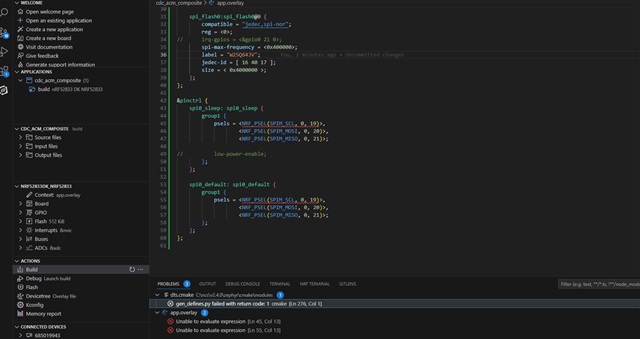
If i comment out the psel sections, it builds fine....... so it is something to do with them
Ive somehow fixed this. In the devicetree editor under pincrtl SPIM_SCK was not selected. So i reselected it and it cleared the issue.
Note i manually edited the app.overlay to add them orginally..... So it must be something to do with this.