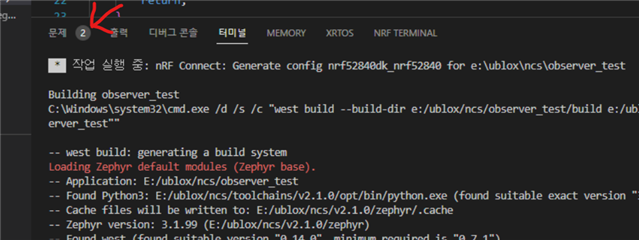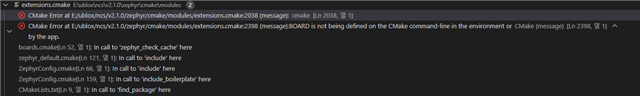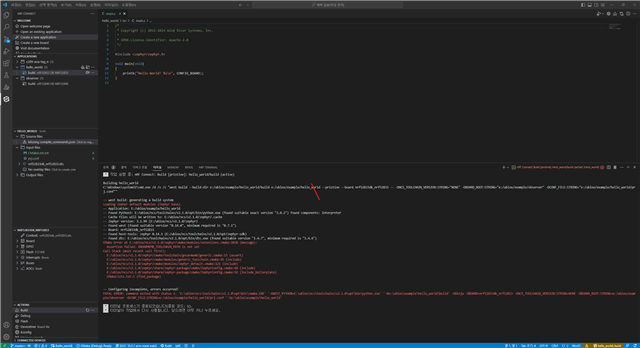
error code :
Building hello_world
C:\Windows\system32\cmd.exe /d /s /c "west build --build-dir e:/ublox/example/hello_world/build e:/ublox/example/hello_world --pristine --board nrf52833dk_nrf52833 -- -DNCS_TOOLCHAIN_VERSION:STRING="NONE" -DBOARD_ROOT:STRING="e:/ublox/example/observer" -DCONF_FILE:STRING="e:/ublox/example/hello_world/prj.conf""
-- west build: generating a build system
Loading Zephyr default modules (Zephyr base).
-- Application: E:/ublox/example/hello_world
-- Found Python3: E:/ublox/ncs/toolchains/v2.1.0/opt/bin/python.exe (found suitable exact version "3.8.2") found components: Interpreter
-- Cache files will be written to: E:/ublox/ncs/v2.1.0/zephyr/.cache
-- Zephyr version: 3.1.99 (E:/ublox/ncs/v2.1.0/zephyr)
-- Found west (found suitable version "0.14.0", minimum required is "0.7.1")
-- Board: nrf52833dk_nrf52833
-- Found host-tools: zephyr 0.14.1 (E:/ublox/ncs/toolchains/v2.1.0/opt/zephyr-sdk)
-- Found dtc: E:/ublox/ncs/toolchains/v2.1.0/opt/bin/dtc.exe (found suitable version "1.4.7", minimum required is "1.4.6")
CMake Error at E:/ublox/ncs/v2.1.0/zephyr/cmake/modules/extensions.cmake:2038 (message):
Assertion failed: GNUARMEMB_TOOLCHAIN_PATH is not set
Call Stack (most recent call first):
E:/ublox/ncs/v2.1.0/zephyr/cmake/toolchain/gnuarmemb/generic.cmake:13 (assert)
E:/ublox/ncs/v2.1.0/zephyr/cmake/modules/generic_toolchain.cmake:45 (include)
E:/ublox/ncs/v2.1.0/zephyr/cmake/modules/zephyr_default.cmake:121 (include)
E:/ublox/ncs/v2.1.0/zephyr/share/zephyr-package/cmake/ZephyrConfig.cmake:66 (include)
E:/ublox/ncs/v2.1.0/zephyr/share/zephyr-package/cmake/ZephyrConfig.cmake:92 (include_boilerplate)
CMakeLists.txt:5 (find_package)
-- Configuring incomplete, errors occurred!
FATAL ERROR: command exited with status 1: 'E:\ublox\ncs\toolchains\v2.1.0\opt\bin\cmake.EXE' '-DWEST_PYTHON=E:\ublox\ncs\toolchains\v2.1.0\opt\bin\python.exe' '-Be:\ublox\example\hello_world\build' -GNinja -DBOARD=nrf52833dk_nrf52833 -DNCS_TOOLCHAIN_VERSION:STRING=NONE -DBOARD_ROOT:STRING=e:/ublox/example/observer -DCONF_FILE:STRING=e:/ublox/example/hello_world/prj.conf '-Se:\ublox\example\hello_world'
all example code not actived
I have tried reinstalling the toolchain or GCC compiler, but it still doesn't work.
It was working fine initially, but it stopped functioning after I tried adding the .overlay file.
I tried setting the GNUARMEMB_TOOLCHAIN_PATH to 'E:\ublox\ncs\toolchains\v2.1.0\opt', but it still doesn't work.
Is the file path incorrect, or could there be another cause?
The GNU toolchain is installed in 'C:\Program Files (x86)\GNU Arm Embedded Toolchain\10 2020-q4-major', and the toolchain file is located in 'E:\ublox\ncs'.
I can't identify the cause.