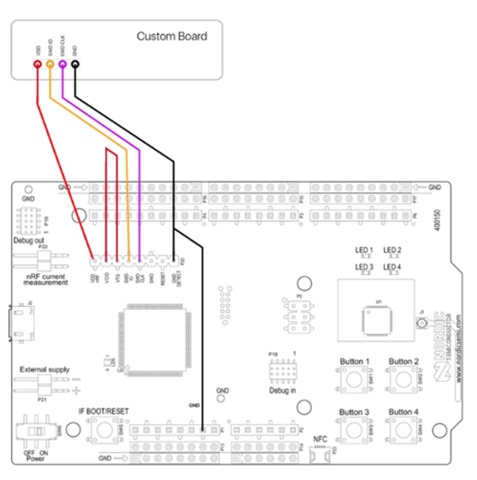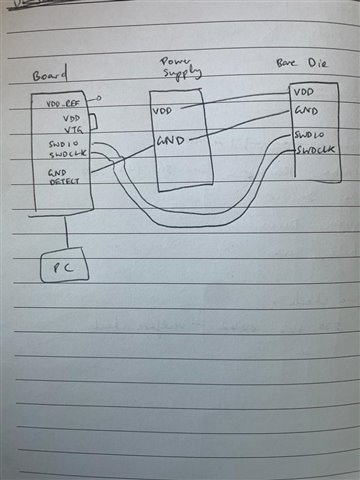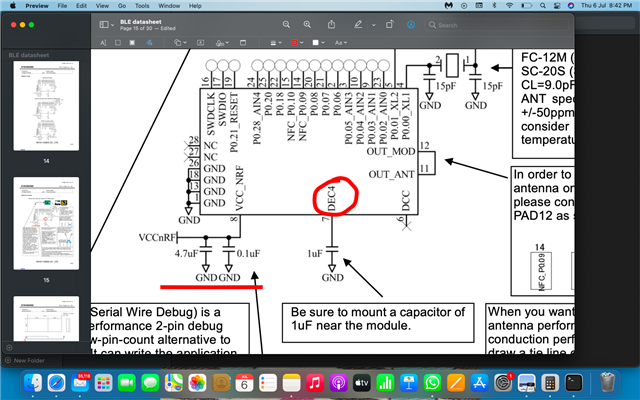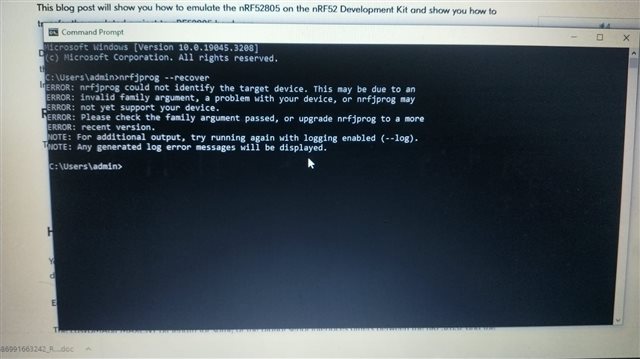Hi,
I am trying to flash one external module which is actually a BLE having (NRF52832) and I am using NRF52832 Development board. By doing all the necessary connections and using the DC power supply and setting the current and voltage to 11mA and 3.7V respectively. While running I am getting this error
Connecting ‘J-Link’ using ‘USB’
Loaded /Applications/SEGGER Embedded Studio for ARM 7.22/bin/libjlinkarm.dylib
Firmware Version: J-Link OB-nRF5340-NordicSemi compiled Nov 7 2022 16:22:01
DLL Version: 7.88c
Hardware Version: V1.00
Target Voltage: 3.300
Device "NRF52832_XXAA" selected.
Current Speed: 2000 kHz
InitTarget() start
InitTarget() end - Took 102ms
Failed to attach to CPU. Trying connect under reset.
InitTarget() start
InitTarget() end - Took 106ms
Failed to connect to target.
Please help me. What steps do I need to follow now. I am getting stucked