Hello,
I am following the documents for adding a matter cluster to my device as outlined in this: https://developer.nordicsemi.com/nRF_Connect_SDK/doc/latest/nrf/protocols/matter/getting_started/adding_clusters.html#ug-matter-gs-adding-cluster
However, whenever I go to change the cluster information in the ZAP tool, I do not see the endpoint data:
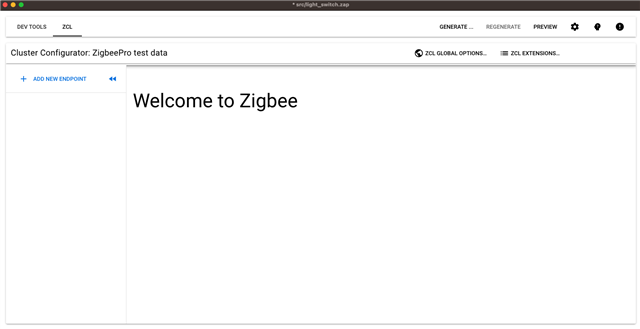
Additionally when I click the "Add new endpoint" button, I don't see "Matter Temperature Sensor" listed under the device type (or any other kind of Matter device for that matter). The zap file I'm opening is located at /opt/nordic/ncs/v2.4.0/light_switch/src/light_switch.zap, and was generated using the VS Code project generation tool.
So far I've:
- Made sure that I've opened the terminal using "Open Terminal" option in the toolchain manager to make sure the environment variables are opened
- Downloaded the ZAP tool from the Github Projects releases: https://github.com/project-chip/zap/releases/tag/v2023.05.04
- Modifying the following block of code to resolve to an actual path:
{
"pathRelativity": "relativeToZap",
"path": "../../../../../modules/lib/matter/src/app/zap-templates/zcl/zcl.json",
"type": "zcl-properties",
"category": "matter",
"version": 1,
"description": "Matter SDK ZCL data"
},
I am unsure how to proceed from here.
Best,
Chris Boyer


