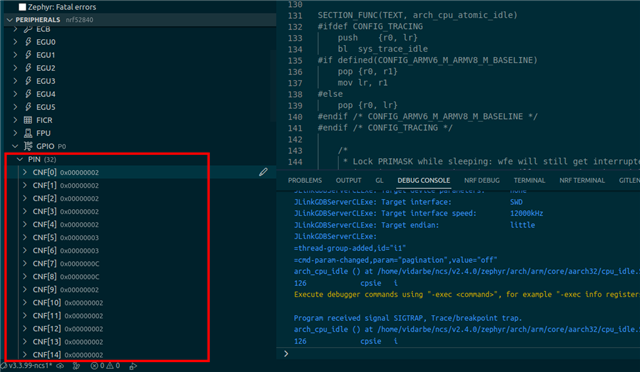I believe it started with SDK 2.0.0 but the board config files now define different ways to specify how hardware is to run.
&pinctrl {
uart1_default: uart1_default {
group1 {
psels = <NRF_PSEL(UART_TX, 0, 26)>,
<NRF_PSEL(UART_RTS, 0, 29)>;
};
group2 {
psels = <NRF_PSEL(UART_RX, 0, 27)>,
<NRF_PSEL(UART_CTS, 0, 28)>;
bias-pull-up;
};
};
uart1_sleep: uart1_sleep {
group1 {
psels = <NRF_PSEL(UART_TX, 0, 26)>,
<NRF_PSEL(UART_RX, 0, 27)>,
<NRF_PSEL(UART_RTS, 0, 29)>,
<NRF_PSEL(UART_CTS, 0, 28)>;
low-power-enable;
};
};
&uart1 {
status = "okay";
pinctrl-0 = <&uart1_default_alt>;
pinctrl-1 = <&uart1_sleep_alt>;
pinctrl-names = "default", "sleep";
};
I took this to mean that I can dynamically toggle these configurations from "uart1_default" to "uart1_sleep" from perhaps a function call. Did find the pinctrl_apply_state() function call but it's return a -2 that state id doesn't exist even though it is defined. Here's my code.