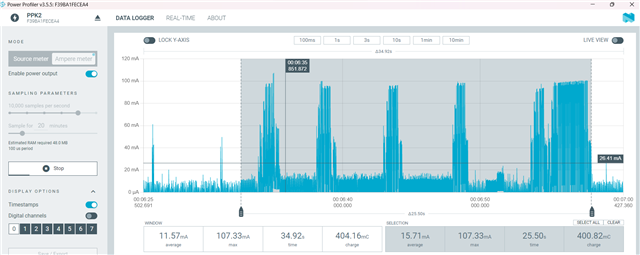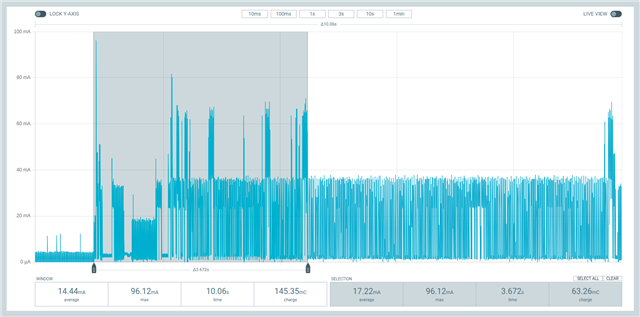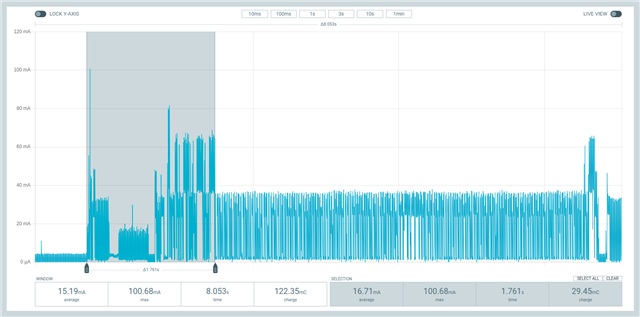Good day
I am currently trying to a create a lwm2m client to use with my custom board. When I have queue mode enabled and the device is sleeping, i use the lwm2m_send function and get a very high power consumption. I have found that the program hangs before getting this on the logging:
 [00:19:30.532,806] <inf> net_lwm2m_engine: Connected, sock id 0
[00:19:30.532,806] <inf> net_lwm2m_engine: Connected, sock id 0
I have also attributed this to: