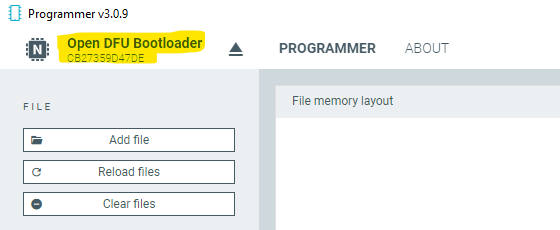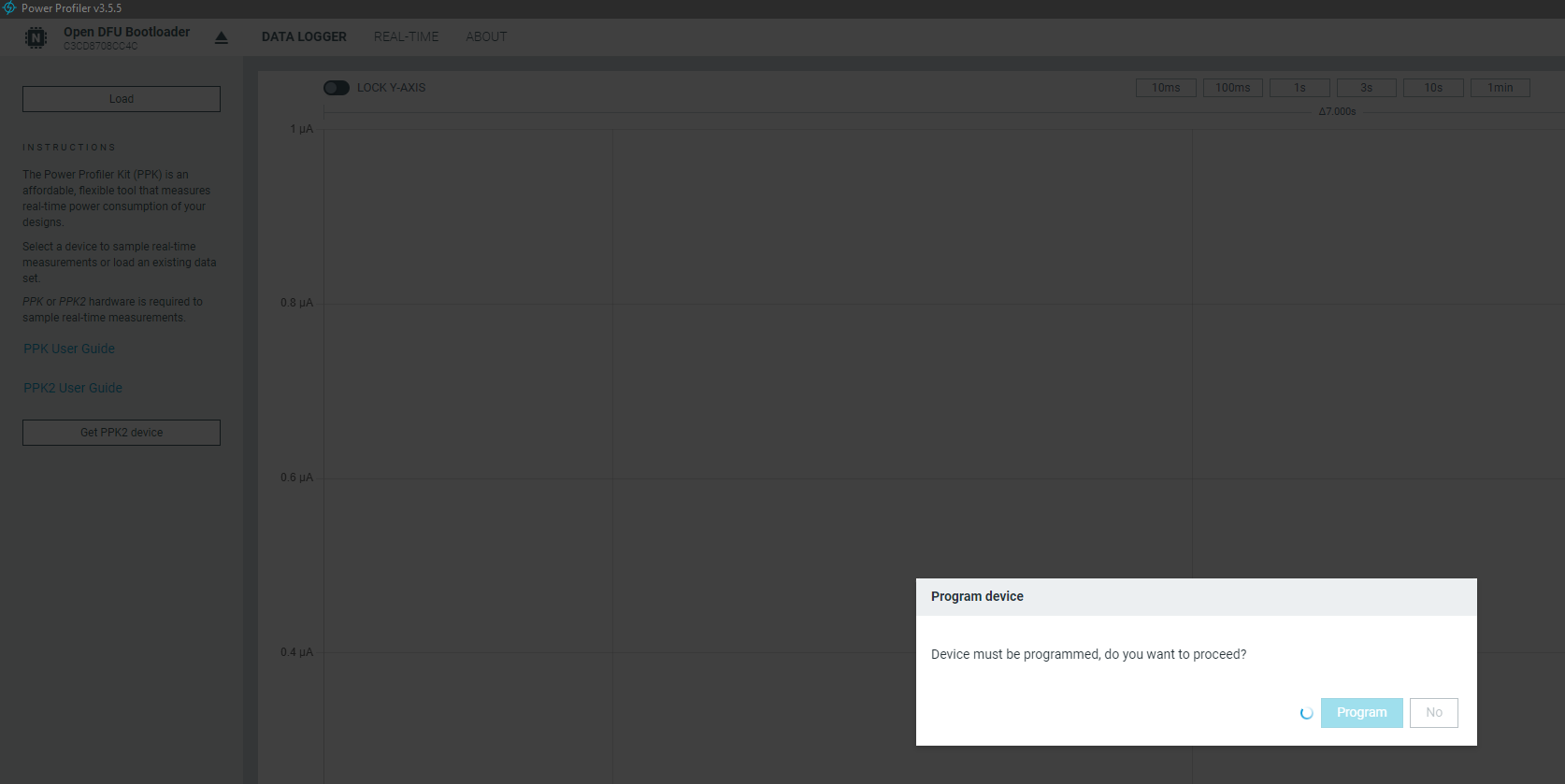Hi all,
I've just bought an PPK2 and started following the steps of the "Get your Power Profiler Kit II up and running" video in order to test it. Unfortunately, I'm not able to connect to the device (which is recognized) on my desktop computer. This is the log output:
13:42:37.986 Using nrf-device-lib-js version: 0.6.12 13:42:37.986 Using nrf-device-lib version: 0.15.3 13:42:37.986 Using nrfjprog DLL version: 10.19.1 13:42:37.986 Using JLink version: JLink_V7.80c 13:42:42.839 Getting serialport options from persistent store C3CD8708CC4C.pc-nrfconnect-ppk 13:42:42.849 Getting serialport options from persistent store C3CD8708CC4C.pc-nrfconnect-ppk 13:42:50.988 Validating firmware for device with s/n C3CD8708CC4C 13:42:50.991 Opening device with s/n C3CD8708CC4C
The log gets stuck in there, while the PPK2 is "breathing" in green color. Here is a capture of the program:
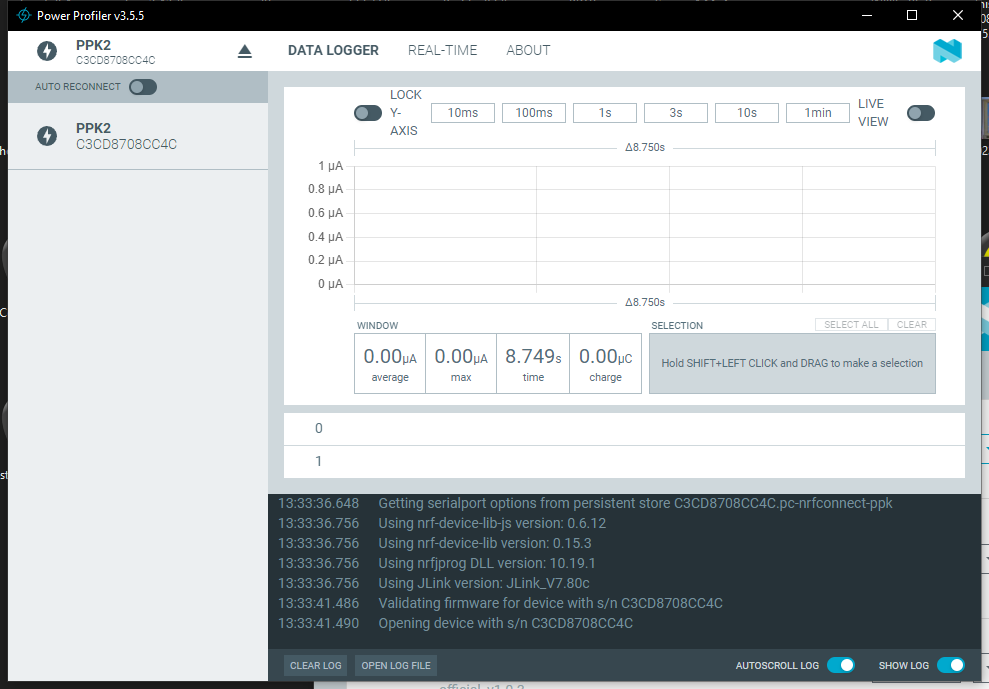
I tried the same on my laptop, and the PPK2 is both detected and able to connect:
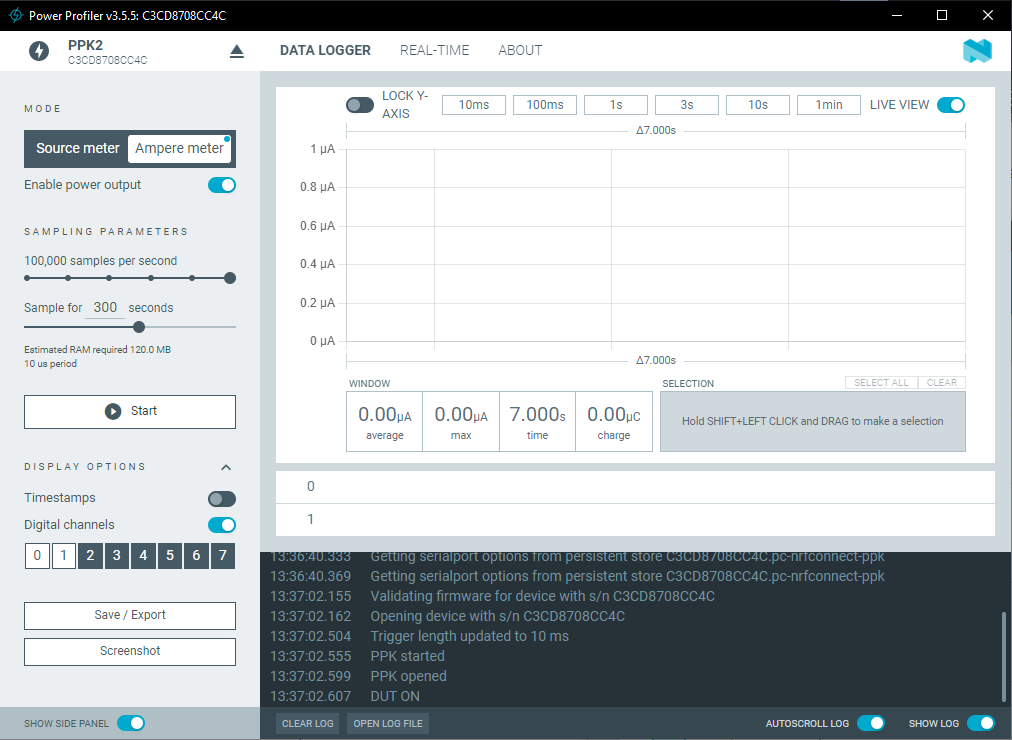
I tried several things like changing the USB port, the cable and even tried disassembling the device to short GND-TP34 and enter in DFU mode, with no luck. Is there anything else I can try on my side in order to help debugging this?
# nRFConnect System Report - 2023-07-11T16-47-54.499Z
- System: ASUS System Product Name
- BIOS: American Megatrends Inc. ALASKA - 1072009
- CPU: 1 x AMD Ryzen 9 5900X 12-Core Processor 3.7 GHz 24 cores (12 physical)
- Memory: 54.6 GB free of 63.9 GB total
- Filesystem: C: (NTFS) 1.8 TB 44.8% used
- OS: Microsoft Windows 10 Pro (10.0.19045) Windows x64
- Versions
- kernel: 10.0.19045
- git: 2.39.1.windows.1
- node: 16.17.1
- python:
- python3:
- nrf-device-lib-js: 0.6.12
- nrf-device-lib: 0.15.3
- nrfjprog DLL: 10.19.1
- JLink: JLink_V7.80c
- Connected devices:
- C3CD8708CC4C : COM6
- Current device:
- name: PPK2
- serialNumber: C3CD8708CC4C
- cores: Unknown
- website: https://www.nordicsemi.com/Software-and-tools/Development-Tools/Power-Profiler-Kit-2
Thank you in advance!