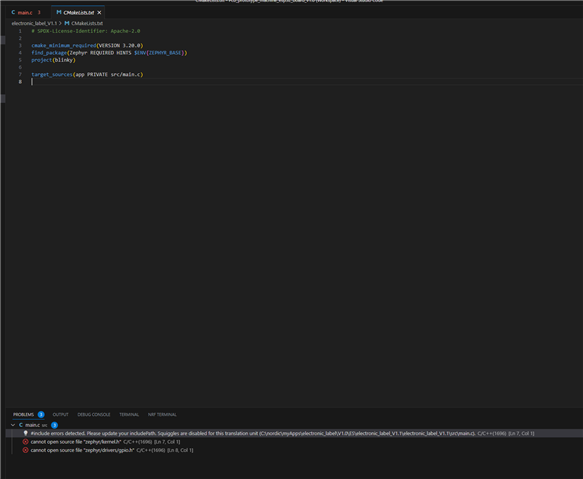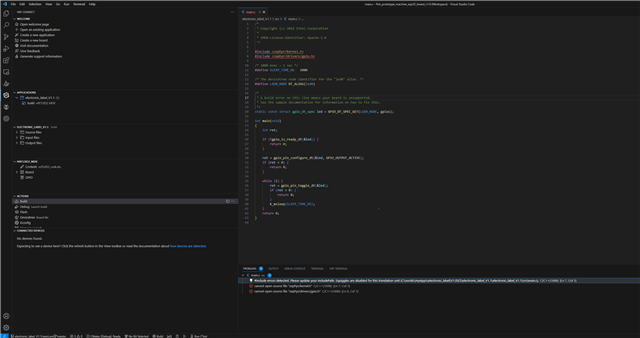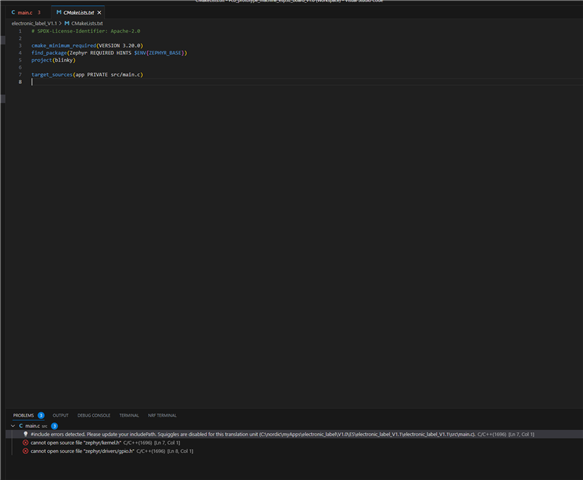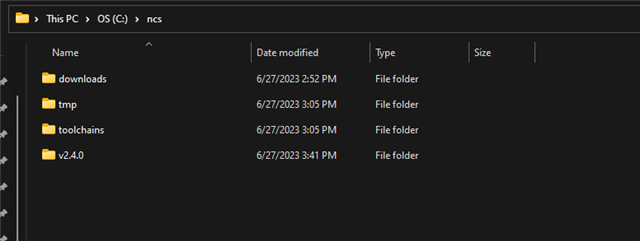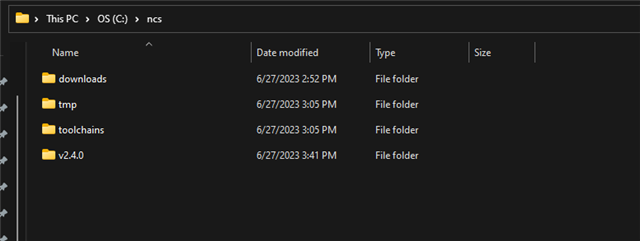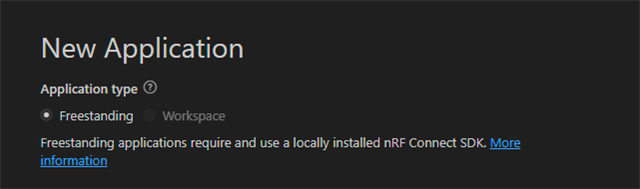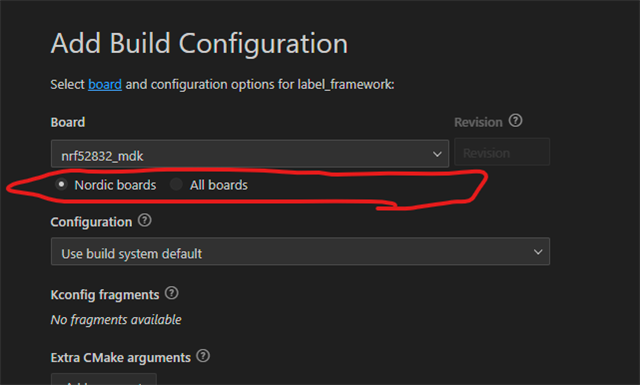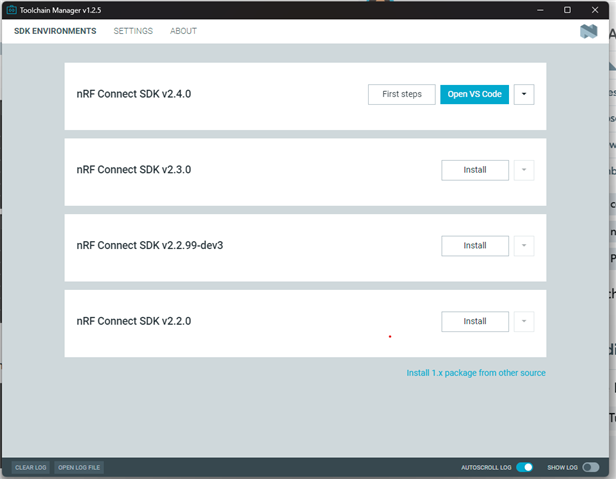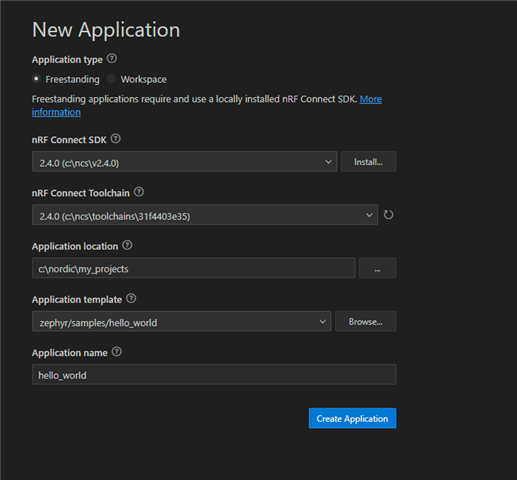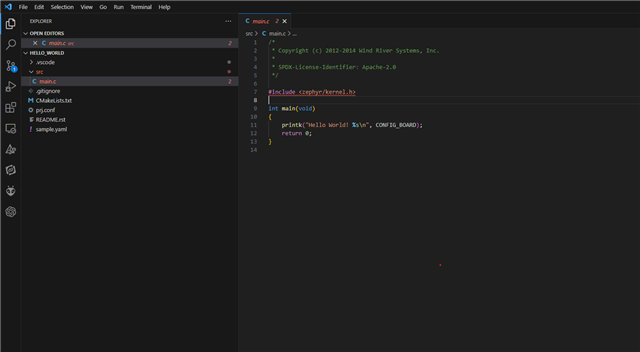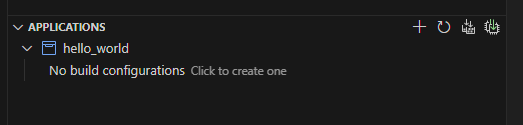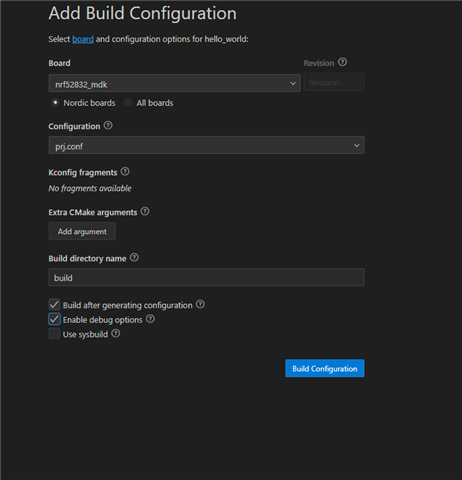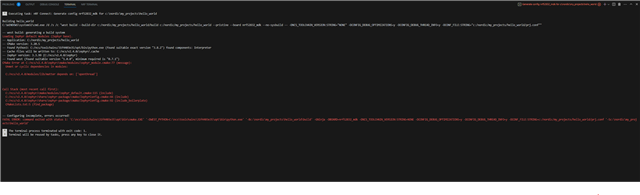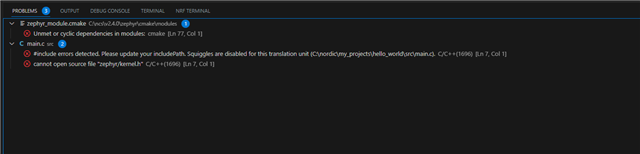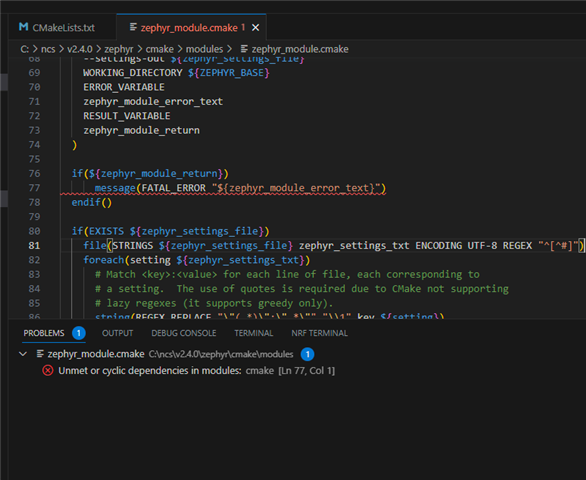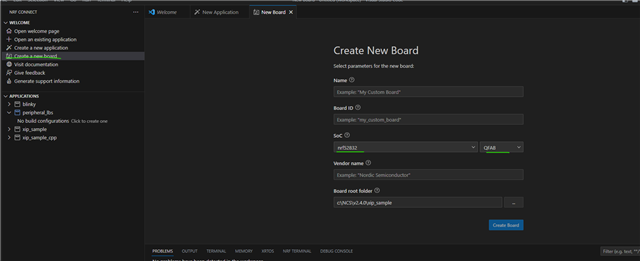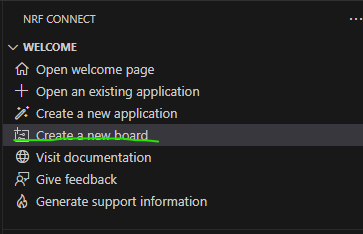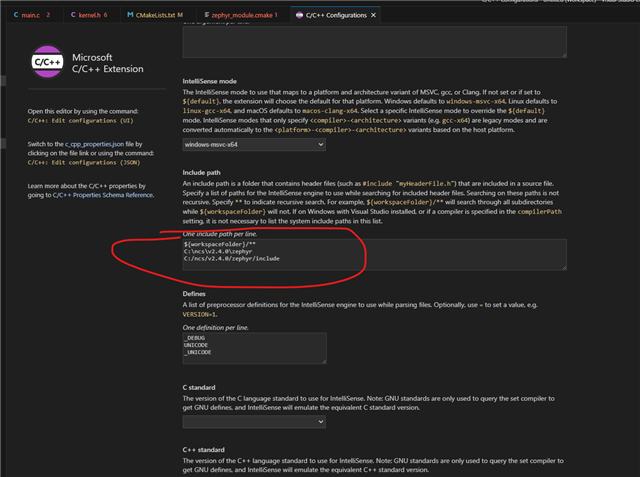Hello, I am creating a project in Visual studio code by following the instructions in the videos, but the project does not compile because it cannot find the libraries. I'm trying to fix it by giving the whole file path and adding it to "CMakeLists.txt" but it doesn't work, too many library errors. How can i solve this problem.
I see that all libraries are in the project directory.
Thank you for your helping.