Hi there
I'm developing a board with a BLE
I am using nrf52840 sdk17
I used segger embedded studio tool
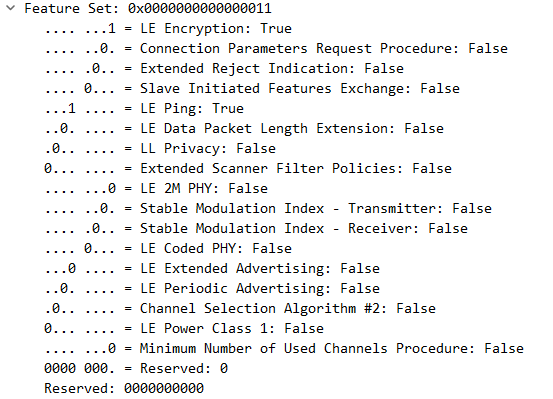
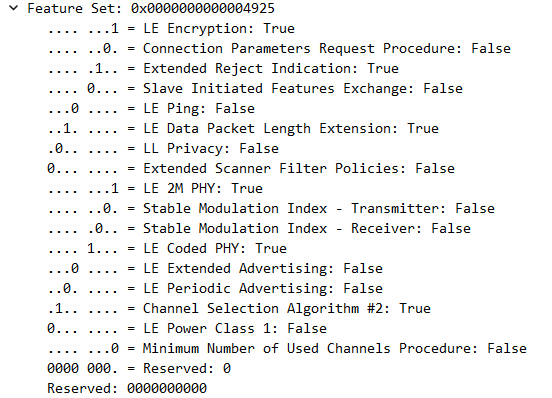
(ble4.2) (ble5.1)
The picture is BLE Sniffer data.
It was found that the results of Extended Reject Indication, LE Ping, and LE 2M PHY were changed.
I have a question
1. Is there a list or manual of preprocessor definitions?
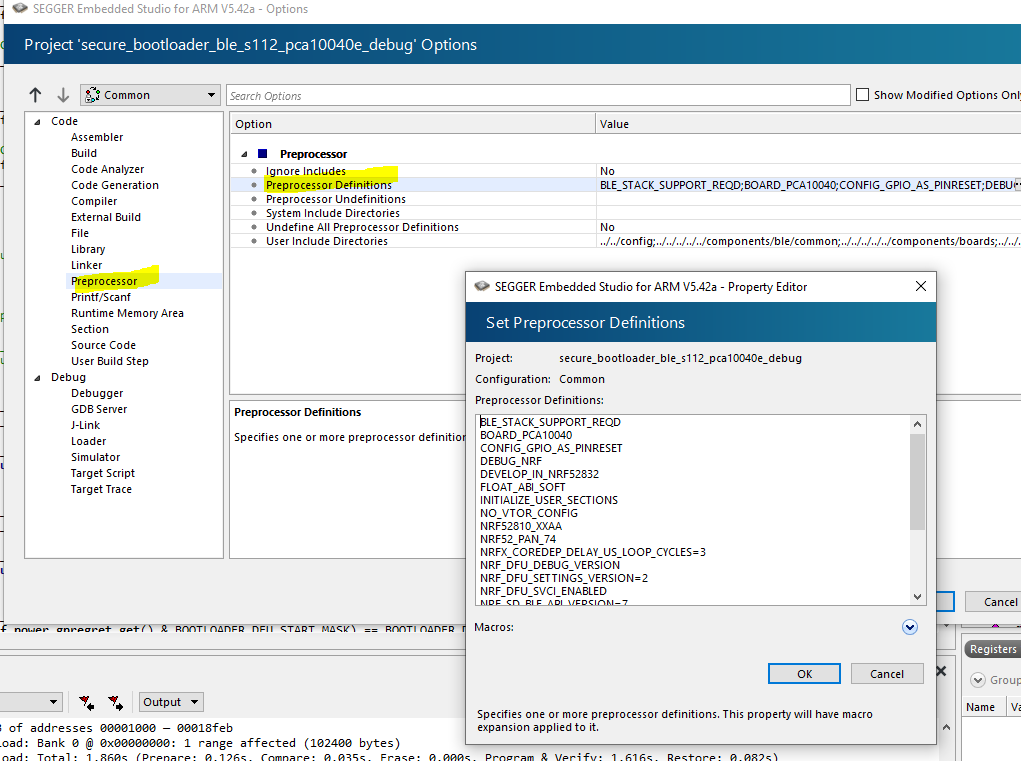
(example picture)
2. Is there a way to turn off PHY 2M?
3. Is there a way to change the list of FEATURE SET in LL_FEATURE_RSP to TURE OR FALSE?
Please answer this question.

