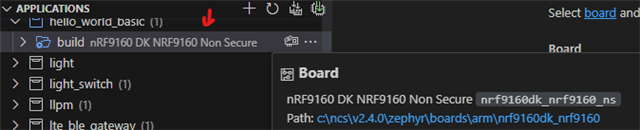My computer is running Windows 11. The board is an nRF9160-DK. I'm working through VSCode environment. All nRF libraries are up to date according to RF Connect for Desktop v4.1.2.
I created a new application and used the hello_world template. Here is the code for hello_world.
The code compiles successfully by using the Build button in the Actions section of the UI.
Then I push the Flash button in the Actions section of the UI with the following output to the terminal window.
* Executing task: nRF Connect: Build: hello_world/build (active)
Building hello_world
C:\windows\system32\cmd.exe /d /s /c "west build --build-dir c:/nordicSemi/hello_world/build c:/nordicSemi/hello_world"
ninja: no work to do.
* Terminal will be reused by tasks, press any key to close it.
* Executing task: nRF Connect: Flash: hello_world/build (active)
Flashing build to 960025583
C:\windows\system32\cmd.exe /d /s /c "west flash -d c:\nordicSemi\hello_world\build --skip-rebuild --dev-id 960025583 --erase"
-- west flash: using runner nrfjprog
-- runners.nrfjprog: mass erase requested
-- runners.nrfjprog: Flashing file: c:\nordicSemi\hello_world\build\zephyr\zephyr.hex
[error] [ Worker] - Encountered unexpected debug port ID 6, expected 2
[error] [ Client] - Encountered error -5: Command read_device_info executed for 14 milliseconds with result -5
[error] [ Client] - Encountered error -5: Command read_memory_descriptors executed for 46 milliseconds with result -5
Failed to read device memories.
[error] [ nRF52] - Device memory generation failed.
[error] [ Worker] - Detected CPU core "235012351" does match expected CPU core "234881279"
ERROR: The --family option given with the command (or the default from
ERROR: nrfjprog.ini) does not match the device connected.
NOTE: For additional output, try running again with logging enabled (--log).
NOTE: Any generated log error messages will be displayed.
FATAL ERROR: command exited with status 18: nrfjprog --program 'c:\nordicSemi\hello_world\build\zephyr\zephyr.hex' --chiperase --verify -f NRF52 --snr 960025583
* The terminal process terminated with exit code: 18.
* Terminal will be reused by tasks, press any key to close it.