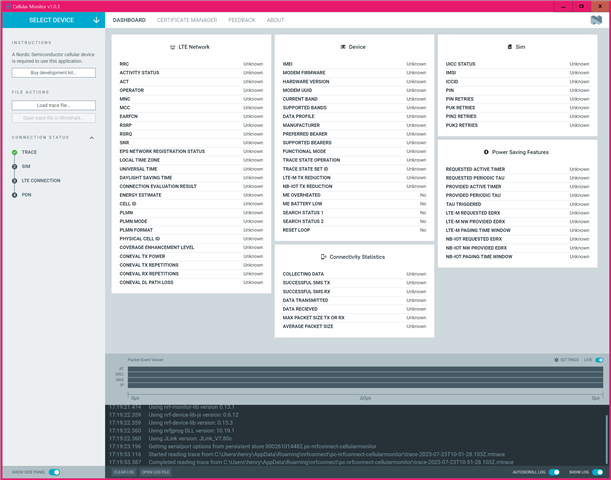Hey.
I'm trying to get the modem trace log in a readable format.
I've redirected my uart0 to rtt and put uart1 on previosuly uart0 pins to capture the output.
The cellular monitor doesn't pick up any information form the trace output - no data displayed, but mtrace file is logged.
I can see some human readable data in there, so something is working at least.
The cellular monitor says modem fw 1.3.1+ req, but is there any way to get it parse for fw 1.2.3 (the database at least list all versions so idk?)
Or if there is an easier way to get the AT command sequence extracted that would be helpful as well.