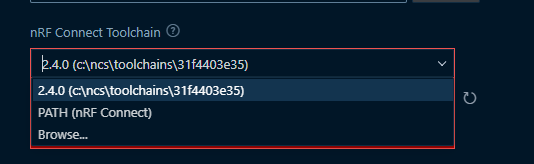Hello. I have downloaded nRF Connect for Desktop and installed nRF Connect SDK v2,4,0 via Toolchain Manager.
I can see that everything has been sucesfully installed to C:\ncs
I have then downloaded VSCode and installed nRF Connect for VS Code extension with all other dependencies.
When trying to set up nRF Connect for VS Code, I am getting invalid toolchain installion error:
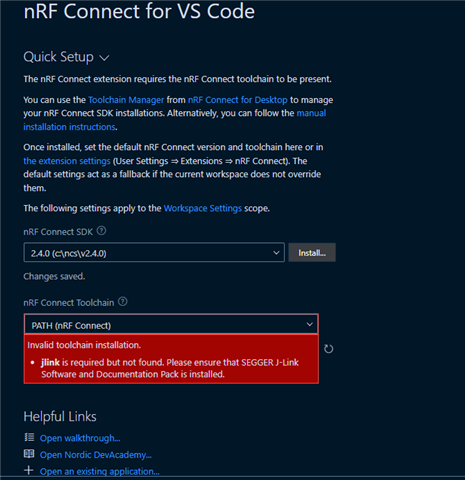
I have also tried the following:

I am not fully understanding what is the issue and why it is not able to detect JLink. I can see the JLINK installed in:
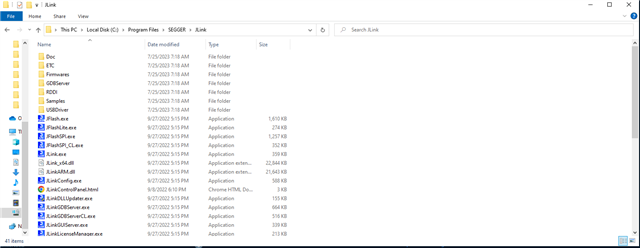
Do I need to additionally setup some environment variable PATHS to ensure JLINK is visible for the nRF Connect in VS Code?
Appreciate any help in advance.