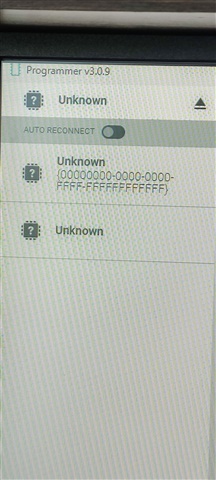I just got the Thingy91 today. I am trying to update the firmware in nRF52840 SoC.
As per developer.nordicsemi.com/.../thingy91_gsg.html),
1. I enabled the MCUboot in the Programmer.
2. I pressed SW4 while switching SW1 to ON position.
But I see the following
1. "Unsupported device. The detected device could not be recognized as neither JLink device nor Nordic USB device" message in the Programmer
2. The device keeps going through a loop of solid red, then switch off, then a quick green followed by the solid red.
I do not see the Thingy91 showing up in the programmer. So I am stuck at the very beginning. What is the issue here? Any help appreciated.
Thanks,
Surjit.