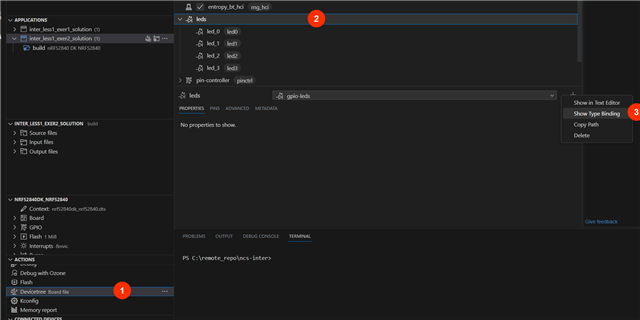I am trying to follow the YouTube video "Create your own custom board"
When in VS-code I apply the F12 and Alt F12 as demonstrated when editing for instance the dts files instance:
leds {
compatible = "gpio-leds"
};F12 with cursor on "gpio-leds" I get the pop-up saying
No definitions found for gpio-leds.
The intellisense completion of the exact same word works as it should
How can I fix that so it works like in the demo video?
Here is dump of support info. Note that the dump incorrectly identifies the OS as win10-pro. It is actually Win11. Also it is kind of surprising to se that it is assuming os = Win32..
I do however have a win10-pro machine - this works ok.
-------------------------------------------------------------------------------------------------------------------------------------
IMPORTANT: The data below could contain sensitive or confidential information about your environment.
If you do not wish this to be seen by others, please make sure to remove it before sharing.
For help and support, visit the Nordic DevZone at devzone.nordicsemi.com/.
{
"platform": {
"os": "win32",
"osVersion": "Windows 10 Pro",
"osKernel": "10.0.22621",
"vscode": "1.80.2",
"electron": "22.3.14",
"node": "v16.17.1"
},
"system": {
"date": "2023-08-03T19:02:26.483Z",
"vscodeRoot": "c:\\Users\\henni\\AppData\\Local\\Programs\\Microsoft VS Code\\resources\\app",
"nrfConnectForDesktopInstalled": true,
"vscodeUptime": "00:33:40",
"osUptime": "252:45:57",
"cpu": {
"model": "12th Gen Intel(R) Core(TM) i7-12700H",
"speed": "2688 MHz",
"count": 10
},
"memory": {
"total": "63.68 GB",
"free": "42.71 GB"
}
},
"workspace": {
"name": "my2board",
"workspaceFile": null,
"folders": [
"c:\\ncs\\v2.4.0\\zephyr\\boards\\arm\\my2board"
]
},
"extensions": {
"internal": {
"nordic-semiconductor.nrf-connect": {
"version": "2023.7.129",
"path": "c:\\Users\\hen\\.vscode\\extensions\\nordic-semiconductor.nrf-connect-2023.7.129-win32-x64",
"isActive": true
},
"nordic-semiconductor.nrf-terminal": {
"version": "2023.7.47",
"path": "c:\\Users\\hen\\.vscode\\extensions\\nordic-semiconductor.nrf-terminal-2023.7.47",
"isActive": true
},
"nordic-semiconductor.nrf-devicetree": {
"version": "2023.7.56",
"path": "c:\\Users\\hen\\.vscode\\extensions\\nordic-semiconductor.nrf-devicetree-2023.7.56",
"isActive": true
},
"nordic-semiconductor.nrf-kconfig": {
"version": "2023.6.51",
"path": "c:\\Users\\hen\\.vscode\\extensions\\nordic-semiconductor.nrf-kconfig-2023.6.51",
"isActive": true
}
},
"external": {
"marus25.cortex-debug": null,
"ms-vscode.cpptools": "1.16.3",
"ms-vscode-remote.remote-wsl-recommender": "0.0.19",
"ms-vscode.js-debug": "1.80.0",
"ms-vscode.js-debug-companion": "1.1.1",
"ms-vscode.vscode-js-profile-table": "1.0.3",
"luveti.kconfig": "1.0.3",
"ms-python.python": "2023.12.0",
"ms-python.vscode-pylance": "2023.8.10",
"ms-vscode-remote.remote-wsl": "0.80.2",
"ms-vscode.cmake-tools": "1.14.34",
"ms-vscode.cpptools-extension-pack": "1.3.0",
"ms-vscode.cpptools-themes": "2.0.0",
"trond-snekvik.gnu-mapfiles": "1.1.0",
"twxs.cmake": "0.0.17"
}
},
"tools": {
"C:\\ncs\\toolchains\\31f4403e35\\opt\\zephyr-sdk\\arm-zephyr-eabi\\bin\\arm-zephyr-eabi-gcc.exe": "0.16.0",
"C:\\Program Files\\SEGGER\\JLink\\JLink.exe": "7.88m",
"C:\\Program Files\\Nordic Semiconductor\\nrf-command-line-tools\\bin\\nrfjprog.exe": "10.22.1",
"nrfutil": "Not found",
"C:\\ncs\\toolchains\\31f4403e35\\opt\\bin\\cmake.exe": "3.20.5",
"C:\\ncs\\toolchains\\31f4403e35\\opt\\bin\\Scripts\\west.exe": "1.0.0",
"C:\\ncs\\toolchains\\31f4403e35\\opt\\bin\\python.exe": "3.8.2",
"C:\\ncs\\toolchains\\31f4403e35\\opt\\bin\\ninja.exe": "1.9.0",
"C:\\ncs\\toolchains\\31f4403e35\\opt\\bin\\gperf.exe": "3.1",
"C:\\ncs\\toolchains\\31f4403e35\\opt\\bin\\dtc.exe": "1.4.7",
"C:\\ncs\\toolchains\\31f4403e35\\opt\\bin\\gn.exe": "2105",
"C:\\ncs\\toolchains\\31f4403e35\\mingw64\\bin\\git.exe": "2.37.3.windows.1",
"gdbPath": "c:\\ncs\\toolchains\\31f4403e35\\opt\\zephyr-sdk\\arm-zephyr-eabi\\bin\\arm-zephyr-eabi-gdb.exe"
},
"sdks": [
{
"version": "2.4.0",
"path": "c:\\ncs\\v2.4.0"
}
],
"toolchains": [
{
"version": "2.4.0",
"path": "c:\\ncs\\toolchains\\31f4403e35"
}
],
"connectedDevices": [],
"deviceProvider": "nrfjprog",
"config": {
"nordic-semiconductor.nrf-connect": {
"topdir": "${nrf-connect.sdk:2.4.0}",
"toolchain": {
"path": "${nrf-connect.toolchain:2.4.0}"
},
"ozonePath": "",
"applications": [],
"applicationOptions": {},
"kconfig": {
"interface": "kconfig",
"executeInDefaultShell": false
},
"welcome": {
"showOnStartup": true
},
"west": {
"env": {
"$base": "terminal"
}
},
"boardRoots": [],
"taskBindings": {},
"debugging": {
"flash": true,
"bindings": {}
},
"activeAppFollowActiveEditor": true,
"deviceProvider": "nrfjprog",
"enableTelemetry": true
},
"nordic-semiconductor.nrf-terminal": {
"terminalMode": "character"
}
},
"environment": {
"westEnv": {
"ELECTRON_RUN_AS_NODE": "1",
"HOME": "C:\\Users\\hen",
"HOMEDRIVE": "C:",
"HOMEPATH": "\\Users\\hen",
"PATH": "C:\\ncs\\toolchains\\31f4403e35;C:\\ncs\\toolchains\\31f4403e35\\mingw64\\bin;C:\\ncs\\toolchains\\31f4403e35\\bin;C:\\ncs\\toolchains\\31f4403e35\\opt\\bin;C:\\ncs\\toolchains\\31f4403e35\\opt\\bin\\Scripts;C:\\ncs\\toolchains\\31f4403e35\\opt\\nanopb\\generator-bin;C:\\ncs\\toolchains\\31f4403e35\\opt\\zephyr-sdk\\aarch64-zephyr-elf\\bin;C:\\ncs\\toolchains\\31f4403e35\\opt\\zephyr-sdk\\x86_64-zephyr-elf\\bin;C:\\ncs\\toolchains\\31f4403e35\\opt\\zephyr-sdk\\arm-zephyr-eabi\\bin;c:\\Users\\hen\\.vscode\\extensions\\nordic-semiconductor.nrf-connect-2023.7.129-win32-x64\\platform\\nrfutil\\lib\\nrfutil-toolchain-manager;-------;C:\\Users\\hen\\AppData\\Local\\Programs\\Microsoft VS Code\\bin",
"ZEPHYR_BASE": "c:\\ncs\\v2.4.0\\zephyr",
"ZEPHYR_TOOLCHAIN_VARIANT": "zephyr",
"ZEPHYR_SDK_INSTALL_DIR": "C:\\ncs\\toolchains\\31f4403e35\\opt\\zephyr-sdk",
"PYTHONPATH": "C:\\ncs\\toolchains\\31f4403e35\\opt\\bin;C:\\ncs\\toolchains\\31f4403e35\\opt\\bin\\Lib;C:\\ncs\\toolchains\\31f4403e35\\opt\\bin\\Lib\\site-packages"
},
"inherited": {
"ELECTRON_RUN_AS_NODE": "1",
"Path": "C:\\Windows\\system32;C:\\Windows;C:\\Windows\\System32\\Wbem;C:\\Windows\\System32\\WindowsPowerShell\\v1.0\\;C:\\Windows\\System32\\OpenSSH\\;C:\\Program Files\\dotnet\\;-----
"PATH": "C:\\Windows\\system32;C:\\Windows;C:\\Windows\\System32\\Wbem;C:\\Windows\\System32\\WindowsPowerShell\\v1.0\\;C:\\Windows\\System32\\OpenSSH\\;C:\\Program Files\\dotnet\\;------
;C:\\Program Files\\usbipd-win\\;C:\\Program Files\\Nordic Semiconductor\\nrf-command-line-tools\\bin\\;C:\\Users\\henni\\AppData\\Local\\Microsoft\\WindowsApps;C:\\Users\\henni\\AppData\\Local\\Programs\\Microsoft VS Code\\bin"
},
"toolchainPath": "c:\\ncs\\toolchains\\31f4403e35",
"toolchainBinPath": "c:\\ncs\\toolchains\\31f4403e35\\opt\\zephyr-sdk\\arm-zephyr-eabi\\bin",
"toolchainVersion": "2.4.0"
},
"terminal": {
"defaultProfile": null
}
}