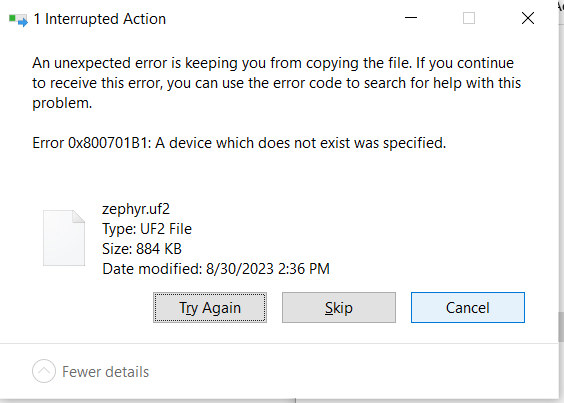Hi
On Github I have found https://github.com/adafruit/Adafruit_nRF52_Bootloader and at https://github.com/adafruit/Adafruit_nRF52_Bootloader/tree/master/src/boards I have found a release image for pca10056 devkit at https://github.com/adafruit/Adafruit_nRF52_Bootloader/releases
The release image contains the softdevice.
I think that the bootloader leverages the Nordic MBR so the softdevice starts at 0x1000.
The secondary uf2 bootloader is at the top end of the flash space.
I have built my application to start at 0x1000 as I don't need the softdevice as I plan to leverage the Zephyr based stack.
When I load that application using the debugger I do not get to my main().
BTW: I loaded the UF2 bootlaoder release image HEX file using Programmer launched from nRF Connect for DEsktop v4.1.2 and I did complain that there was content beyond the flash size and I notice that the hex file writes to 0x10001014 which I recall from my Laird days is the start address where the bootloader jumps to.
It must have programmed it, because when I plug the USB of the nrf52840 into my PC I do get a flash drive appear (I disconnected the cable from the Segger chip usb just to be sure I was seeing the correct flash drive).
As a sanity check, I am now going to try and build my image at the end of the SD to see if it fires up into my app.
I will be most grateful for any assistance, and if it is from non-Nordic developers I am even will to pay for the help :-)
I look forward to hearing from anyone out there.
KInd regards
Mahendra
PS: in a previous job I worked on nordic BLE since 2012 to 2020 so not a newbie and in the early days I even developed my own bootloader.