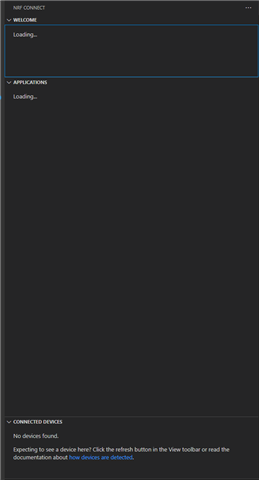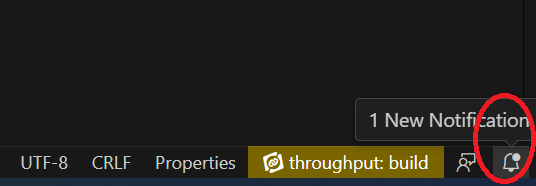I have previously worked with nRF Connect SDK using VSCode extension. (Didn't use it for like 6 months now)
But when i try to start a new project using VSCode. the extension keep saying it's loading.. i waited like 30 minutes. Still loading.
System:
- Windows 10
- VSCode 1.70.0
- NRFConnect for VSCode v2023.4.148 (tried an earlier version too)
- NRFConnect for Desktop v4.1.2
- SDK v2.4.1
Specs:
- Ryzen 9 6900X
- 64GB DDR4
Below image shows what i see when i open the extension. This is even after 30 minutes of waiting.
Any ideas what could be wrong?