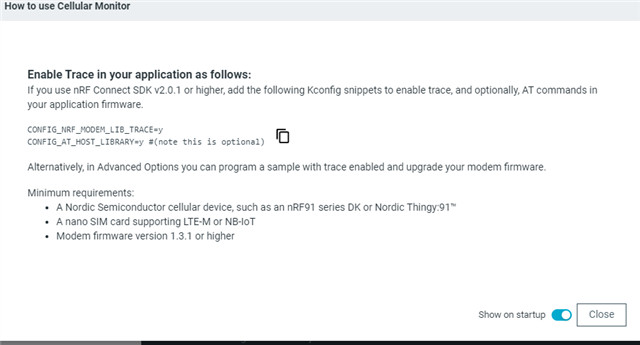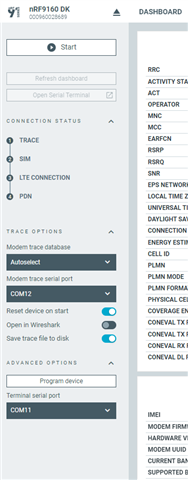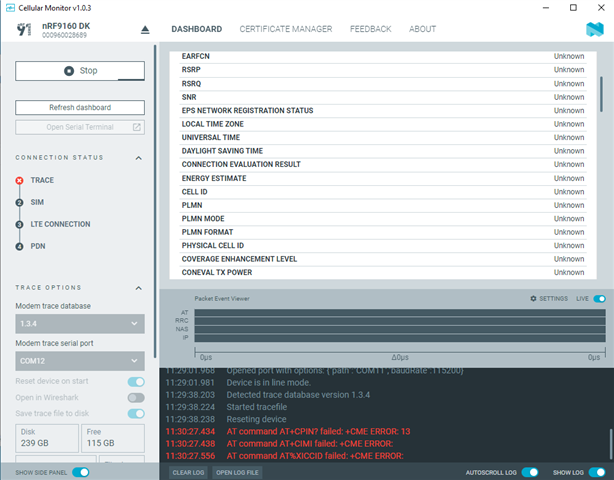Hi,
I am currently writing the firmware for a custom PCB with the nrf9160 SOC onboard.
I did much of the development work on the nrf9160dk dev kit.
I am running into issues getting LTE-M and MQTT working on the custom PCB.
To test I have used the "cellfund_less4_exer1" basic LTE-M and MQTT example and it works fine on the dev kit but not on the custom PCB.
I have 2 sims (the included ibasic one and a "simhero" card) - both work fine on dev kit but neither on the custom PCB.
I've read a few posts that suggest that the reason it won't work on the custom PCB because of the device ID and certificate issues - I'm a bit confused about this and not sure what to do to resolve it. Any help would be gratefully received.
On the nrf9160dk I get the following...
00> [00:00:00.634,307] <inf> Lesson4_Exercise1: Connecting to LTE network
00> [00:00:02.264,862] <inf> Lesson4_Exercise1: RRC mode: Connected
00> [00:00:04.353,698] <inf> Lesson4_Exercise1: Network registration status: Connected - roaming
00> [00:00:04.353,820] <inf> Lesson4_Exercise1: Connected to LTE network
00> [00:00:04.481,811] <inf> Lesson4_Exercise1: IPv4 Address found 91.121.93.94
00> [00:00:05.050,872] <inf> Lesson4_Exercise1: MQTT client connected
00> [00:00:05.050,903] <inf> Lesson4_Exercise1: Subscribing to: cubik/subscribe/topic len 21
00> [00:00:05.370,788] <inf> Lesson4_Exercise1: SUBACK packet id: 1234
00> [00:00:10.347,778] <inf> Lesson4_Exercise1: Publishing: {"heater_on":true,"heater_temp":{"unit":"f","value":280,"humidity":450,"moisture":46}}
00> [00:00:10.347,808] <inf> Lesson4_Exercise1: to topic: cubik/publish/topic len: 19
00> [00:00:10.685,913] <inf> Lesson4_Exercise1: PUBACK packet id: 14289
(Connection lost)
Using the same code on the custom PCB I get RCC connected then straight to idle, sometimes toggling between the two states..
00> [00:00:00.614,624] <inf> Lesson4_Exercise1: Connecting to LTE network 00> [00:00:05.951,477] <inf> Lesson4_Exercise1: RRC mode: Connected 00> [00:00:07.269,378] <inf> Lesson4_Exercise1: RRC mode: Idle
What am I doing wrong with my custom PCB??
Cheers
Duncan